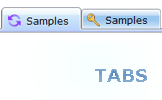WEB BUTTONS HOW TO'S
 How To's
How To's 
 Code To Create Submenu In Html
Code To Create Submenu In Html Collapsing Menu Button
Collapsing Menu Button Dropdown Menu Codes
Dropdown Menu Codes Html Menu Drop Down Code
Html Menu Drop Down Code Create Html Dropdown Menu
Create Html Dropdown Menu Silverlight Collapsible Menu
Silverlight Collapsible Menu Create Collapsible Menu Tutorial Flash
Create Collapsible Menu Tutorial Flash Collapsible Menus Using Javascript
Collapsible Menus Using Javascript Css Html Collapsible Menu Example
Css Html Collapsible Menu Example Css Fly Out Menu
Css Fly Out Menu Drop Down Menu Css Code
Drop Down Menu Css Code How To Create Horizontal Tab Menu
How To Create Horizontal Tab Menu Css Collapsible Menus
Css Collapsible Menus Menu Drag And Drop Online
Menu Drag And Drop Online Flyover Menu
Flyover Menu Cross Frame Horizontal Menu
Cross Frame Horizontal Menu
 Features
Features Online Help
Online Help  FAQ
FAQ
QUICK HELP
AS FLYOUT MENU TUTORIAL
Button builder toolbar After that, you can edit your code to prepare the page for the menu insertion. Normally, no coding is required. Then set the cursor to the line you want menu code to be inserted to and click the "Insert" button. The menu code will be inserted into the page. Then you can either save the page or close the dialog without saving by clicking "Save" or "Close" buttons. Menu type - to select menu type (1-state, 2-state, 3-state and 3-state toggle).
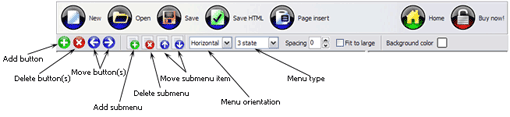
New - to create new project.
Open - to open existing project.
Save - to save current project into the project file (*.xwb).
Save as� - to save current project into the project file (*.xwb) or into the HTML file or to save your project under another name. Choose type from the "File type" list in the "Save as�" dialog.
Page insert - to insert your menu into the existing web-page. "Build the menu into your page" dialog will appear. Click "Browse" button to choose a page you want to insert your menu into. After choosing a page and clicking Ok, the chosen page's HTML code will be opened in the Code field of the dialog.
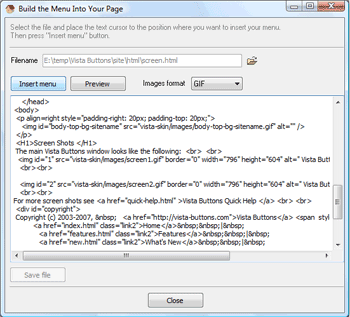
Add button - to add website buttons to the menu.
Delete button(s) - to delete selected button(s). Is inactive if no button is selected.
Move button(s) - to change selected button's order in the menu. Selected button(s) will be moved one position left/right each time you click one of the Move buttons.
Add submenu's item - to add submenu's item to the menu. Is inactive if no button is selected.
Delete button(s) - to delete selected submenu item(s). Is inactive if no button is selected.
Move submenu's item - to change selected submenu's item order in the menu. Selected item(s) will be moved one position up/down each time you click one of the submenu's item.
Menu orientation - to select menu orientation (vertical or horizontal). In vertical menu all website buttons are arranged in a column and have the same width. If the menu is horizontal then all its buttons are arranged in a row and have the same height.
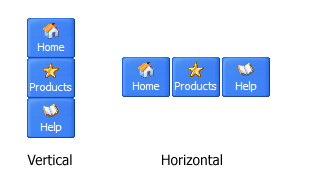
1-state buttons are simple static image buttons. Example:




2-state buttons respond to mouseOver event creating rollover effect. Mouse click doesn't change the button appearance. Example:
![]()
![]()
![]()
![]()
3-state buttons support both mouseOver and mouseClick event. Example:
![]()
![]()
![]()
![]()
3-state toggle buttons additionally stick in the pressed state after a click. Example:
![]()
![]()
![]()
![]()
Spacing - to add space between all buttons.
Fit to large - to make all the menu buttons have the same size. The size will be automatically set to accommodate the biggest text and/or icon in the menu.
Background color - click the square to select Work area's background color.
DESCRIPTION
Good menu is an essential part of website commercial success. If people can't find their way around the site, they will fast give up seeking and retire, never to return. So, it's extreme serious that your website has a accurate, precise, prompt, and navigation of
Don't let your web site guests to get lost. Try Drop Down DHTML Menu!
Easy, quick, professional Dropdown Javascript Object Its very easy to create professional high-quality web buttons with the help of DHTML Dropdown Menu. Once installed you�ll be making buttons for your web site with no programming or drawing required. Easy, quick, professional Como Hacer Un Menu Desplegable Ajax Its very easy to create professional high-quality web buttons with the help of Drop Down HTML Menu. Once installed you�ll be making buttons for your web site with no programming or drawing required. Codigo Para Crear Un Drop Down As Flyout Menu Tutorial Compatibility ![]()
![]()
![]()
![]()
![]()
![]()
![]()
RELATED
CSS Tips and Tutorials - How to Create and Understand a CSS Do you know how to create a pure CSS Flyout Menu and Do you understand how it works? Well after reading this article you will.
Create Side Menu with Layer Genie - Extensions Manuals This tutorial will show you how to create a flyout side menu with the Layer Genie extension.You can take a look at the results by clicking here.Check the Demo page for
WinCustomize: Articles : ObjectDock: Configuring and Using Flyout Flyout menus are also available in ObjectDock Plus, and allows users to easily give me and if you can't help with this, I'll just snoot around in other tutorials
Flash Navigation Tutorial : Creating a Flyout Menu in Flash Create an animated menu that suddenly appears out of nowhere when you hover over a button.
30 Excellent CSS Based Navigation and Buttons Tutorial CSS Navigation and Menus Tutorial . 01. Advanced CSS Menu : Webdesignerwall A CSS only validating flyout menu : Cssplay. Tutorial Link. 15. A flyout menu with breadcrumb
AutoCAD Menus: Standard Flyouts A flyout is a toolbar nested under a single button on another toolbar. You can use any toolbar as a flyout. Here you will learn how to
jQuery Menu: Dropdown, iPod Drilldown, and Flyout styles with At Filament Group, we build elegant communications and interactions that help people understand, work, and collaborate effectively across a variety of media - from web
Stu Nicholls | CSSplay | Cross browser flyout menu examples using Tutorials; Contact us; Site map; News. Breaking; Latest; May 2006; News archives. April 2006 Menu #1 is just a flyout version of the previous horizontal menu #4. The graphics have
Stu Nicholls | CSSplay | Cross browser flyout menu examples using Tutorials; Contact us; Site map; News. Breaking; Latest; May 2006; News archives. April 2006 Menu #1 is just a flyout version of the previous horizontal menu #4. The graphics have
How To Create A Js Flyout Menu HOW TO CREATE A JS FLYOUT MENU. To create website buttons you Building a fly-out menu with Fireworks MX and Dreamweaver MX Tutorial .. you have finished creating the
Flash Navigation Tutorial : Creating a Flyout Menu in Flash Create an animated menu that suddenly appears out of nowhere when you hover over a button.
Flash Components - Menus & Navigation - XML Flyout Image Menu * vertical menu and flyout menu image spacing VERY BASIC understanding of XML is useful for RSS FEEDS: Latest articles Latest tutorials Newest components Latest news |
Creating a Flyout Menu in Flash Everybody wants to create their own animated menus that suddenly appear out of nowhere when they hover over a button . . . don't they? Well, if they do, then Craig
Menus Tutorials Creating a Flyout Menu in Flash: Visit tutorial >> It works perfectly in IE4 and above but the rollover in the menus from
OBOUT - ASP.NET Easy Menu - Tutorials - Hide menu with time delay Check this tutorial to understand the use of menu client events. < script> Flyout
Knowledge Center Read the tutorial Learning About the JavaScript (.JS) File. To learn about how the When you transform site-root paths to local paths, flyout menus would work correctly
jQuery Tutorial Create iPod-style Drilldown and Flyout Menu The iPod-style menu provides easy navigation of complex nested structures with any number of levels. The entire menu sits within a fixed-size area, and when a
30 Excellent CSS Based Navigation and Buttons Tutorial CSS Navigation and Menus Tutorial . 01. Advanced CSS Menu : Webdesignerwall A CSS only validating flyout menu : Cssplay. Tutorial Link. 15. A flyout menu with breadcrumb
TUTORIAL: Sublevel flyout CSS menus in Voodoo Author Topic: TUTORIAL: Sublevel flyout CSS menus in Voodoo (Read 39010 times)
Ajax Tutorials Flyout Menu Tutorials: Fly-out menu is a tool designed to help you access your favorite sections and stories,and allow you to display multiple menu items without cluttering
OBOUT - ASP.NET Easy Menu - Tutorials - Hide menu with time delay Check this tutorial to understand the use of menu client events. < script> Flyout
OBOUT - Free ASP.NET Flyout - AttachTo Tutorial Free ASP.NET Flyout - AttachTo Tutorial Context Menu
Flash Creating a Flyout Menu in Flash Tutorial Flash tutorial about Creating a Flyout Menu in Flash
CSS Flyouts - Part One The generic terms "navigation flyout" and "flyout menu" refer to any page menu that page and associated files by clicking on the support files icon for this tutorial
How To Create A Js Flyout Menu HOW TO CREATE A JS FLYOUT MENU. To create website buttons you Building a fly-out menu with Fireworks MX and Dreamweaver MX Tutorial .. you have finished creating the
Create Side Menu with Layer Genie - Extensions Manuals This tutorial will show you how to create a flyout side menu with the Layer Genie extension.You can take a look at the results by clicking here.Check the Demo page for
CSS Tutorials: CSS Lists, CSS Navigation Bar, CSS Menus CSS navigation menus tutorials - How to create CSS dropdown menus, flyout menus, CSS lists, CSS navigation bars, standards-based CSS, and more at CSS Resources
WinCustomize: Articles : ObjectDock: Configuring and Using Flyout Flyout menus are also available in ObjectDock Plus, and allows users to easily give me and if you can't help with this, I'll just snoot around in other tutorials
jQuery Tutorial Create iPod-style Drilldown and Flyout Menu The iPod-style menu provides easy navigation of complex nested structures with any number of levels. The entire menu sits within a fixed-size area, and when a
Menus Tutorials Creating a Flyout Menu in Flash: Visit tutorial >> It works perfectly in IE4 and above but the rollover in the menus from
MENU SAMPLES
XP Style Metallic - Web Design GraphicsCommon Style 3 - Web Page Button
Download Fondos Estilo Xp Common Style 4 - Html Button
Common Style 2 - Navigation Buttons
Vista Style 8 - Menu Buttons
Tabs Style 4 - Icons Buttons
Vista Style 2 - Web Button
Vista Buttons Problem With Submenu
Vista Style 4 - 3d Buttons