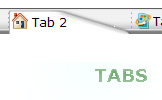WEB BUTTONS HOW TO'S
 How To's
How To's 
 Css Select Menu
Css Select Menu Javascript Menu On Right Click
Javascript Menu On Right Click Bash Menu Color
Bash Menu Color Create Bash Menu
Create Bash Menu Animated Collapsible Menu Html
Animated Collapsible Menu Html Javascript Horizontal Drop Down Menu
Javascript Horizontal Drop Down Menu Html Time Drop Down Menu
Html Time Drop Down Menu Create Menu Html
Create Menu Html How To Make Submenu Button Javascript
How To Make Submenu Button Javascript Xhtml Css Mouseover Drop Down Menu
Xhtml Css Mouseover Drop Down Menu Menu Bar Expandable Tree
Menu Bar Expandable Tree Css Only Validating Flyout Menu
Css Only Validating Flyout Menu Creating A Html Menu Bar
Creating A Html Menu Bar Collapsible Html Menu
Collapsible Html Menu Html Sub Menus Sample Html
Html Sub Menus Sample Html Free Html Drop Down Menu
Free Html Drop Down Menu
 Features
Features Online Help
Online Help  FAQ
FAQ
QUICK HELP
Adjust appearance of the menu.
CREATING A MENU BAR
1) File menu Export images - to save menu buttons' images as gif-files (*.gif), png-files (*.png) or jpg-files (*.jpg). "Save As�" dialog will appear, where you can either type each button name or leave it unchanged. If you want to save the button images, press "Save". "Save settings" dialog will appear where you can choose image format. Either way (if you don't want the button images to be saved), press "Cancel". This procedure will be repeated for all the menu buttons. When you press "Save", 1 to 3 images are to be saved, depending on the menu type. Their names will be: ButtonName_0.gif - ButtonName_2.gif, where ButtonName is the name you have entered when saving. 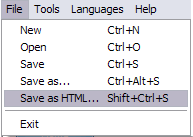
New - to create new project.
Open - to open saved project. You will be asked if you would like to save the current project in the menu buttons creator.
Save - to save current project in the project file (*.xwb). When you save to project file, the directory "ProjectName.xwb.icons" is created, where ProjectName is the name of your project file. This directory contains button icons, .css and .js files of the saved menu.
Save as� - to save current project in the project file (*.xwb) or in the HTML file or to save your project under another name. Choose type from the "File type" list in the "Save as�" dialog and enter project's (new) name. When you save to project file, the directory "ProjectName.xwb.icons" is created, where ProjectName is the name of your project file. This directory contains button icons, .css and .js files of the saved menu. If the menu doesn't have any icons then the directory is not created.
Save as HTML - to save current project into the HTML file (*.html). Project HTML file will be saved then, and the directory created, containing buttons' images. The directory name will be: "YourProjectName-files", where YourProjectName is the name of the HTML file saved. For example: if you enter "Header" in the "Name" field of the "Save as�" dialog, then "Header.html" and directory named "Header-files" will be created.
Exit - to close Vista buttons application.
2) Tools
Theme editor - to edit/create new themes.
Page insert - you can insert your menu into the existing HTML page.
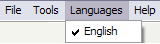
The "Languages" menu contains the list of available interface languages. English is the default language setting.
4) Help menu
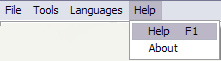
Help - to read the help.
About -show information about Vista Buttons.
DESCRIPTION
Seamless Integration Css Html Menu Lateral
Instant preview Code For Horizontal Css Flyout Menus
Download Templates Web Sites Creating A Menu Bar Not just buttons DHTML Dropdown Menu is able to create not just separate images of buttons, but also complete web menus. These menus can be either horizontal or vertical, they support �rollover� and �click� effects with full set of javascript and html code.
RELATED
Windows Mobile Developers: Create Menu Bar Programmatically - WM5 Hi, today i show you how create a menubar from code without use any resource. //add these lines in your wm_initdialog or wm_create function #define ID_CHANGE_TEXT WM_APP+1
How To Create Menu Bar In Html How To Create Menu Bar In Html. Make professional DHTML/Java Script Menus for your web site with Web Menu Maker!
YouTube - How to create Spry Menu bar in dreamweaver cs4 How to create Menu bar or navigation bar in dreamweaver cs4
Customizing Spry Menu Bars in Dreamweaver Resources for creating custom Spry menu bars and custom skins in Dreamweaver
Creating and Customizing Horizontal Spry Menu Bars in Dreamweaver If you enjoy this tutorial, you may be interested in our Dreamweaver training. My 12-week online course which will take your from the Dreamweaver basics through building
How To Create Menu Bar In Html How To Create Menu Bar In Html. Make professional DHTML/Java Script Menus for your web site with Web Menu Maker!
Creating navigation or menu tabs in Blogger | Blogger/blogspot A navigation or menu bar is a bar made up of tabs. Behind each of those tabs is a link -to a post page, a static page, a label page, to another website etc. Making
Free CSS Navigation Menu Buttons Wizard (thesitewizard.com) Design and create customized CSS navigation menu bar buttons for your website the easy way, free, with this wizard.
Menu Bar There are two sets of menus - the main menu bar shown at the top of the main The IDV comes pre-configured with a set of base system maps. This menu allows you to create
How to Use Menus (The Java Tutorials > Creating a Here is an example of adding a glue component to a menu bar, so that the last menu is at the right edge of the menu bar: // create and add some menus menuBar.add(Box
Create Glassy Menu Bar � web design | graphic design Hi friends now once again i am with some new things for you as i promice you. I like glassy effects too much.so here i am with glassy top menu bar for your website. yes
Creating Menu Bar in a Form - Microsoft Access / VBA answers Creating Menu Bar in a Form. Ask Microsoft Access / VBA questions and get answers from our community of Microsoft Access / VBA experts and professionals on BYTES.
Creating Horizontal Menus � WordPress Codex 2D Web Design - Create Stylish Menus with CSS; Web Page Designer's CSS Rollovers with Single Image; Horizontal Menu Bar Using Style Sheets; Juicy Studio CSS Styling a List as a
jQuery Drop Down Menu, Web Buttons, Animated jQuery Menu A collection of highly configurable java applets that allows you to create cross-browser drop down menus, bars, and buttons. DBFView is a compact but powerful tool for
How to create command bars by using Visual Basic code in Access You can programmatically create toolbars and menu bars, as well as add and remove items from those bars. This article demonstrates how to do this. Set References to Use
Navigation bars with drop-down menus Create a navigation bar with drop-down menus using Dreamweaver.
Create Menu Bar for Your Application in an Easy Way - Associated It is very easy to create menus for your form using "visual basic menu editor." Menus on the form looks similar to the menus you see in any application like Microsoft
YouTube - How to create Spry Menu bar in dreamweaver cs4 How to create Menu bar or navigation bar in dreamweaver cs4
Create cocktail menu - Design your own cocktail menu in minutes Step 1. Choose Menu Background. Select from our range of over 50 professionally designed cocktail menus.
Free Menu Bars Create your own free menu bars or use the one already created. The menubars are free to download and place on your own web pages
Create cocktail menu - Design your own cocktail menu in minutes Step 1. Choose Menu Background. Select from our range of over 50 professionally designed cocktail menus.
YouTube - Create menu item in navigation bar Magento Create menu item in navigation bar Magento Hi! Great tutorial, congrats. The speed was very good and also the tone of your voice.
Navigation bars with drop-down menus Create a navigation bar with drop-down menus using Dreamweaver.
Create Menu Bar for Your Application in an Easy Way - Associated It is very easy to create menus for your form using "visual basic menu editor." Menus on the form looks similar to the menus you see in any application like Microsoft
Creating Horizontal Menus � WordPress Codex 2D Web Design - Create Stylish Menus with CSS; Web Page Designer's CSS Rollovers with Single Image; Horizontal Menu Bar Using Style Sheets; Juicy Studio CSS Styling a List as a
Creating Menus :: Laying Out a GUI (MATLAB�) Shows you how to create menus that appear on the figure menu bar and context menus.
Create Menu Bar for Your Application in an Easy Way - Associated It is very easy to create menus for your form using "visual basic menu editor." Menus on the form looks similar to the menus you see in any application like Microsoft
Quick Panels and Menu Bars from Dreamweaver's Spry Widgets Creating Menu Bars with Spry. When the mouse pointer hovers over a menu bar, a submenu appears. Menu bars allow for a lot of menu options to be accessed from a clean
Download How To Create Horizontal Menu Bar In Flex Source Codes How To Create Horizontal Menu Bar In Flex Codes and Scripts Downloads Free. The Webware JBEngine is an platform developed in PHP with mySQL database. The Warecase
YouTube - Create menu item in navigation bar Magento Create menu item in navigation bar Magento Hi! Great tutorial, congrats. The speed was very good and also the tone of your voice.
MENU SAMPLES
Vista Style 3 - Html ButtonsVista Style 8 - Menu Buttons
Ajax Menu Hover Expand Office XP Style Blue - Button Image
Vista Style 9 - Toolbar Buttons
Tabs Style 5 - Web Page Buttons
Tabs Style 8 - Web Site Graphics
Tabs Style 6 - Buttons Design
Javascript Foldout Menu
XP Style Olive - Image Button