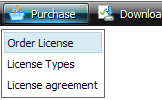WEB BUTTONS HOW TO'S
 How To's
How To's 
 Drop Down Menu State
Drop Down Menu State Html Scroll Down Menu Code
Html Scroll Down Menu Code Creating Simple Menus In Dreamweaver
Creating Simple Menus In Dreamweaver Html Tree Menu
Html Tree Menu Html Menu Tabs
Html Menu Tabs How To Create Menu Using Javascript
How To Create Menu Using Javascript Vertical Collapsible Menu Bar
Vertical Collapsible Menu Bar How To Make Collapsible Xml Menu
How To Make Collapsible Xml Menu Fold Out Menu
Fold Out Menu State Drop Down Menu Html
State Drop Down Menu Html Horizontal Scrolling Menu Javascript
Horizontal Scrolling Menu Javascript Html Drop Down Menus
Html Drop Down Menus Dhtml Drop Down Menu Submenu
Dhtml Drop Down Menu Submenu Menu Navigation Html
Menu Navigation Html How To Create Collapsible Html Menu
How To Create Collapsible Html Menu One Button Drop Down Menu
One Button Drop Down Menu
 Features
Features Online Help
Online Help  FAQ
FAQ
QUICK HELP
Save your menu.
DHTML MENU HOWTO
Web buttons and icons properties Text - type the submenu's item text here. If you leave the field clean then the linked page will be opened in the same browser window.
This toolbox is for adjusting submenus properties. When you change submenu properties all submenus in the menu will be changed.


Link - the link that is to be opened when user clicks the item. For example: http://www.vista-buttons.com. You can also click "Open" icon to the left of the "Link" field to select the page you want to link to.
Link target attribute - link behavior adjustment. Link target attribute tells web-browser where to open the linked page. This attribute represents the Target attribute of the link (<a> tag in HTML). You can either enter your target value in the field or choose from the predefined attribute values in the list.
If you enter your own value, it must be a window or a frame name. Note, that names are case-sensitive. The linked document will then be opened in that window/frame.
Predefined attribute values:
Hint - specifies the tooltip that is shown when you hold the mouse over the item for a few seconds.
Padding parameters - If you want to specify padding around the whole submenu you should set Padding parameter. If you want to specify padding around submenu items you should set Items padding parameter.
Border width - Set Border width parameter if you want to specify border around the whole submenu. If you want to specify border width around each submenu's item you should set Items border width parameter.
Border color - set border color around the whole submenu.
Background color - set background for the whole submenu.
DESCRIPTION
With Vista Web Buttons clear and comprehensible interface, you need just 4 simple steps to get your web buttons or html menu ready and if you use a pre-designed sample as a base you'll end up even faster!
Adjusting menu appearance Easy Rollover Drop Down Menu Code
Not a string of code! Css Hover Menu With Background
Créer Un Menu Flottant Html Dhtml Menu Howto Easy to Use
RELATED
DHTML menu - how to use them with the templates Using and troubleshooting DHTML pop-out menu. Home > General Help > DHTML menu help. DHTML menus. The templates with the DHTML menus incorporated have detailed
flash menu dhtml menu script text scroller news ticker javascript flash menu dhtml javascript scripts navigation html script text scroller
dhtml-menu-builder.com | Tech Tips, Samples and More How to create a stunning and effective drop-down menu? Here are some Sothink DHTML Menu 9.5 Releases (Part One) Using HTML to Create Multi-Column Menu; How to Create
Sothink DHTML Menu when using GreyBox you may find that some items on the underlying page - items such as a DHTML Menu - are not grayed out. Here is the solution to that problem: How To
InformIT: Building a DHTML Drop Down Menu with Dreamweaver In this article, you learn how to build a DHTML drop-down menu using Macromedia Dreamweaver. Here's an overview of what's covered in this multipart article:
DMenu, DHTML Menu - CodeProject This article demonstrates a DHTML menu that is none of these, what it does demonstrate is how to create a DHTML menu which has strict seperation of structure
YouTube - How To Create A DHTML Menu Using Spry Framework Create a professional looking DHTML Menu Without even coding with the Spry Framework. Fully customizable in less than 5 minutes.
Active DHTML Drop Down Menu in JavaScript With this cross browser Drop Down Menu you will be quickly adding a great drop down menu navigation aid to web sites, documentation, intranets and much more.
How To Create A Floating Toolbar Dhtml How To Create A Floating Toolbar Dhtml. CSS Button rollover menus and CSS Menus for your web sites without programming experience!
DHTML menu maker builds dropdown menus easily A powerful Released: 2007-03-09 License: Free Publisher: SourceTec Software Language: English Platform: Windows Install: Install and Uninstall
How To Have Multiple DHTML JavaScript Menus On The Same Page JavaScript Menu, DHTML Menu, Popup Menu, Tree Menu. If it's web site navigation menus you want - you name it, we'll do it.
flash menu dhtml menu script text scroller news ticker javascript flash menu dhtml javascript scripts navigation html script text scroller
Free DHTML Menu Builder | CoffeeCup Software An Internet pioneer in Web design and HTML software. Download our HTML Editor, Web design, e-commerce, and Flash software now.
Menu Scripts Free Javascript/DHTML menu scripts from DHTMLGoodies.com. You will find slide menu scripts, application like menus and a tab menu
DHTML menu - how to use them with the templates Using and troubleshooting DHTML pop-out menu. Home > General Help > DHTML menu help. DHTML menus. The templates with the DHTML menus incorporated have detailed
ASP Driven DHTML Slider Menus Revisited! -- One Year Later ASP Driven DHTML Slider Menus Revisited! -- One Year Later By Nannette Thacker - 08/24/2000. One year ago, I wrote an article on how to create an ASP Driven DHTML menu.
DHTML menu maker builds dropdown menus easily A powerful Released: 2007-03-09 License: Free Publisher: SourceTec Software Language: English Platform: Windows Install: Install and Uninstall
How To Create A Floating Toolbar Dhtml How To Create A Floating Toolbar Dhtml. CSS Button rollover menus and CSS Menus for your web sites without programming experience!
DHTML Menu slide menu how to make it relative to table This is my 1st posting on this Forum. I have following code for a slide menu but i twiked it to work for a single level menu. Open it in a Browser to
flash menu dhtml menu script text scroller news ticker javascript flash menu dhtml javascript scripts navigation html script text scroller
DHTML menu maker builds dropdown menus easily A powerful Released: 2007-03-09 License: Free Publisher: SourceTec Software Language: English Platform: Windows Install: Install and Uninstall
How To Create A Floating Toolbar Dhtml How To Create A Floating Toolbar Dhtml. CSS Button rollover menus and CSS Menus for your web sites without programming experience!
Dynamic HTML - DHTML These DHTML menu systems will build them for you or give you a program to build Learn how to use DHTML to toggle the visibility of an HTML element so that it shows and
JavaScript DHTML Menu. Cross Browser Drop Down Fly Out Menus JavaScript Menu, DHTML Menu, Popup Menu, Tree Menu. If it's web site navigation menus you want - you name it, we'll do it.
YouTube - How To Create A DHTML Menu Using Spry Framework Create a professional looking DHTML Menu Without even coding with the Spry Framework. Fully customizable in less than 5 minutes.
Drop Down Menu Builder, Creates DHTML Menu, JavaScript Menu Now, the latest version of DHTML Menu can help you design iPad compatible drop down menu with ease. Check the iPad related resources below: Quick Guide: How to make drop
Tutorials | Free DHTML Menu Builder Help | CoffeeCup Software Creating DHTML Menus. This tutorial will show you how to create a DHTML menu using CoffeeCup Free DHTML Menu Builder. It will show you how to add, delete, rename, and
Dynamic HTML - DHTML These DHTML menu systems will build them for you or give you a program to build Learn how to use DHTML to toggle the visibility of an HTML element so that it shows and
Dynamic Drive DHTML(dynamic html) & JavaScript code library Welcome to Dynamic Drive, the #1 place on the net to obtain free, original DHTML Flex Level Pop Up Menu 03/05/2010 Each flex menu (UL) can now be applied to a link
DHTML menu - how to use them with the templates Using and troubleshooting DHTML pop-out menu. Home > General Help > DHTML menu help. DHTML menus. The templates with the DHTML menus incorporated have detailed