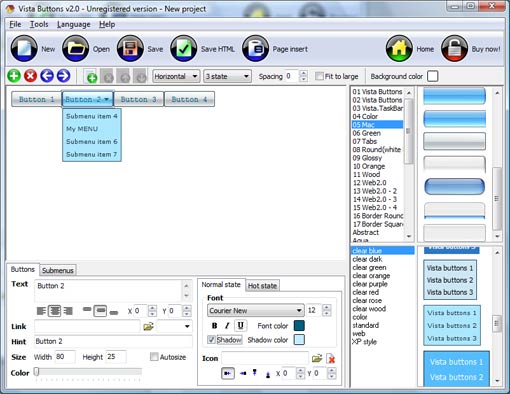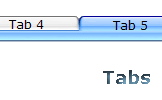WEB BUTTONS HOW TO'S
 How To's
How To's 
 Indexhibit Horizontal Menu
Indexhibit Horizontal Menu Css Horizontal Tab Menu
Css Horizontal Tab Menu Css Collapsible Menu
Css Collapsible Menu How To Create Submenu Dropdown
How To Create Submenu Dropdown Dreamweaver Drop Down Menu Samples
Dreamweaver Drop Down Menu Samples Dynamic Menu And Submenu Using Javascript
Dynamic Menu And Submenu Using Javascript Collapsible Menu Tree Vertical
Collapsible Menu Tree Vertical Create An Expanding Menu In Javascript
Create An Expanding Menu In Javascript Drop Down Menu Bash
Drop Down Menu Bash Dynamic Spry Collapsible Menu
Dynamic Spry Collapsible Menu Html Make Cascade Menu
Html Make Cascade Menu Collapsible Drop Down Menu
Collapsible Drop Down Menu Css Tree Menu
Css Tree Menu Creating Submenu Using Javascript
Creating Submenu Using Javascript Dynamic Fold Out Menu
Dynamic Fold Out Menu Css Submenu
Css Submenu
 Features
Features Online Help
Online Help  FAQ
FAQ
QUICK HELP
Adjust appearance of the menu.
DROP DOWN CASCADING MENUS
Properties of play button Text alignment - defines text alignment inside the button. Text offset - text offset in relative coordinates. For more precise text position adjustment. If you leave the field clean then the linked page will be opened in the same browser window. Color - move slider to change selected buttons' colors.
This toolbox is for adjusting the buttons' properties. You can adjust one single button or a group of web page buttons selected with Ctrl/Shift keys at once.
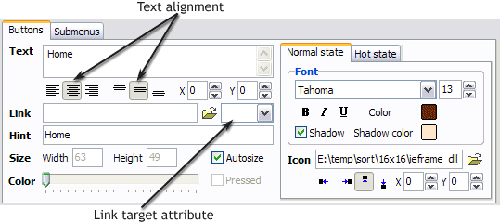 Text - type the button text here. If you want the button to have several lines of text just press "Enter" after typing each line.
Text - type the button text here. If you want the button to have several lines of text just press "Enter" after typing each line.
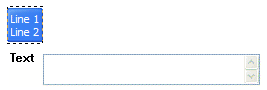
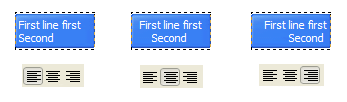

Link - the link that is to be opened when user clicks the button. For example: http://www.vista-buttons.com. You can also click "Open" icon to the left of the "Link" field to select the page you want to link to.
Link target attribute - link behavior adjustment. Link target attribute tells web-browser where to open the linked page. This attribute represents the Target attribute of the link (<a> tag in HTML). You can either enter your target value in the field or choose from the predefined attribute values in the list.
If you enter your own value, it must be a window or a frame name. Note, that names are case-sensitive. The linked document will then be opened in that window/frame.
Predefined attribute values:
Hint - specifies the tooltip that is shown when you hold the mouse over the button for a few seconds.
Autosize - defines whether the button size is set automatically to accommodate all its contents or not. If not, you should enter the button size manually in the "Width" and "Height" fields.
Width, Height - if "Autosize" property is off then you can enter the button size in these fields.
Pressed - this property is disabled unless your menu type is "3-state toggle". If the menu type is "3-state toggle" and the property is set then the button will be displayed as pressed. Note, that only one button in the menu can be "pressed" at a time.
In the example below, the "Download" web page buttons Pressed property is set.

DESCRIPTION
Compatibility ![]()
![]()
![]()
![]()
![]()
![]()
![]()
Drop Down Nav
3-state rollover buttons Collapse Javascript Xml
Dropdown Menü Javascript Generator Drop Down Cascading Menus Seamless Integration
RELATED
Drop Down Menu Issue - HighDots Forums I'm not really sure if this is a CSS issue, but people here before have been knowledgeable and friendly and so it seems like a good place to start. I'm
Drop down menu & IE7 I had some nice drop-down menus that worked fine in IE6 All Forums >> Web Development >> Cascading Style Sheets and Accessibility >> Drop down menu & IE7
Javascript Cascading Drop-down Menu | JavaScript Menus Javascript Cascading Drop-down Menu. JavaScript Menus from Hot Scripts. This is a tutorial which creates a simple cross-browser drop-down menu system in JavaScript.
Cascading Drop Down Template Cascading Drop Down Web Page Menus Code. Make your web site clean and accessible with De Luxe DHTML Menus!
The No-Code Way to a Pure CSS Horizontal Drop-Down Menu with The No-Code Way to a Pure CSS Horizontal Drop-Down Menu with Expression Web. Author: Morten Rand-Hendriksen, Creative Director, Pink & Yellow Media
Cascading Drop Down Menus Demo : Apycom DHTML Menu Apycom DHTML Menu. Easy-to-setup, 24 visual effects, flat, 3d and XP styles, supports floating, drag-n-drop, separators, etc
The SharingPoint: WSS v3 Drop-Down Menus in Team Sites The SharingPoint Tips, Tricks and General Musings on Microsoft Sharepoint Portal Server and Windows Sharepoint Services.
The SharingPoint: WSS v3 Drop-Down Menus in Team Sites The SharingPoint Tips, Tricks and General Musings on Microsoft Sharepoint Portal Server and Windows Sharepoint Services.
Cascading Drop-Down menu in Access - dBforums All, Sorry, newbie posting here but after reading some related posts I have the utmost confidence someone can help me or get me pointed in the right
A simple Drop Down Menu For Blogger | Blog Godown <a href=#>HTML Drop Down</a> <a href=#>DHTML Menu</a> <a href=#>JavaScript DropDown</a> <a href=#>Cascading Menu The drop-down menu does not drop down
Cascading Drop-down menus Message thread: Cascading Drop-down menus - Kevin Old, 12th October 2004 19:55 Cascading Drop-down menus - Bob Easton, 13th October 2004 12:27 Cascading Drop-down menus
Cascading drop-down menu. Positioning problems - Dev Shed Cascading drop-down menu. Positioning problems- CSS Help. Visit Dev Shed to discuss Cascading drop-down menu. Positioning problems
Drop Down Menu Issue - HighDots Forums I'm not really sure if this is a CSS issue, but people here before have been knowledgeable and friendly and so it seems like a good place to start. I'm
Cascading Drop-down menus Message thread: Cascading Drop-down menus - Kevin Old, 12th October 2004 19:55 Cascading Drop-down menus - Bob Easton, 13th October 2004 12:27 Cascading Drop-down menus
getting values from drop down menu - JSP HI, I wish to get the values from the drop down menu selected by a user from the HTML page and pass this value into my servlet program for processing. In my
Javascript Cascading Drop-down Menu at ScriptSearch.com [ID# 9955 Javascript Cascading Drop-down Menu [ID# 9955]: This is a tutorial which creates a simple cross-browser drop-down menu system in JavaScript. Tested in IE 4+ NS 4+ NS6/7
Drop Down Menu Issue - HighDots Forums I'm not really sure if this is a CSS issue, but people here before have been knowledgeable and friendly and so it seems like a good place to start. I'm
Stu Nicholls | CSSplay | Validating drop down cross-browser menu CSS - Cutting edge Cascading Style Sheets. Experiments in CSS
Site navigation: Drop-down Menus Drop-down action. These are standard drop-down menus with vertically stacked submenus cascading down from a bar. States and colours. The buttons or menu-items each have
Drop down menu & IE7 I had some nice drop-down menus that worked fine in IE6 All Forums >> Web Development >> Cascading Style Sheets and Accessibility >> Drop down menu & IE7
Dynamic Drive DHTML Scripts- AnyLink Drop Down Menu IE5+: IE 5 and above; FF1+: Firefox 1.0+. NS6+ and FF beta are assumed as well. Opr7+: Opera 7 and above.
Cascading Html Drop Down Template Cascading Html Drop Down Navigation Menue Generator. Make professional HTML/Java Script Menus for your web site with Deluxe Menu!
Javascript Cascading Drop-down Menu at ScriptSearch.com [ID# 9955 Javascript Cascading Drop-down Menu [ID# 9955]: This is a tutorial which creates a simple cross-browser drop-down menu system in JavaScript. Tested in IE 4+ NS 4+ NS6/7
Cascading Drop Down Template Cascading Drop Down Web Page Menus Code. Make your web site clean and accessible with De Luxe DHTML Menus!
How-to create cascading drop-down menus? | dev.wavemaker.com Hello, Is there a way to create cascading drop-down menus without writing code? Can you please provide step by step instructions? Thank you, Elizabeth
Stu Nicholls | CSSplay | Validating drop down cross-browser menu CSS - Cutting edge Cascading Style Sheets. Experiments in CSS
How to create a cascading drop down list in Sharepoint sharepoint drop down menu; sharepoint cascading dropdown; cascading drop down list sharepoint; sharepoint cascading drop down; sharepoint 2010 cascading dropdown
Javascript Cascading Drop-down Menu at ScriptSearch.com [ID# 9955 Javascript Cascading Drop-down Menu [ID# 9955]: This is a tutorial which creates a simple cross-browser drop-down menu system in JavaScript. Tested in IE 4+ NS 4+ NS6/7
A simple Drop Down Menu For Blogger | Blog Godown <a href=#>HTML Drop Down</a> <a href=#>DHTML Menu</a> <a href=#>JavaScript DropDown</a> <a href=#>Cascading Menu The drop-down menu does not drop down
How-to create cascading drop-down menus? | dev.wavemaker.com Hello, Is there a way to create cascading drop-down menus without writing code? Can you please provide step by step instructions? Thank you, Elizabeth
MENU SAMPLES
Vista Style 7 - Homepage ButtonsXP Style Blue - Button Image
Ejemplo Javascript Menu Desplegable Izquierda Tabs Style 8 - Web Site Graphics
Common Style 4 - Html Button
Vista Style 6 - Buttons Graphics
Tabs Style 1 - Buttons gifs
Tabs Style 5 - Web Page Buttons
Javascript Multi Level Collapsible Menu
Tabs Style 4 - Icons Buttons