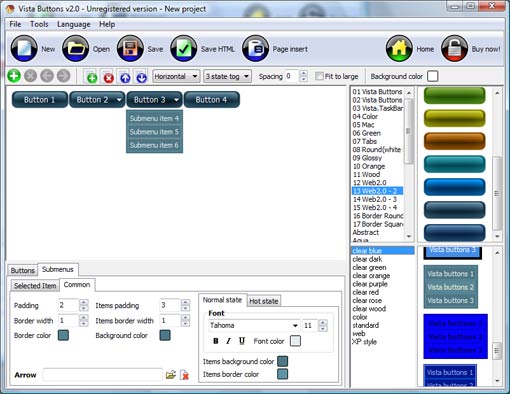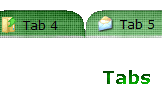WEB BUTTONS HOW TO'S
 How To's
How To's 
 Html Code Dropdown Menu
Html Code Dropdown Menu Wpf Popup Menu
Wpf Popup Menu Html Drop Down Menu Script
Html Drop Down Menu Script How To Create Dropdown Menu
How To Create Dropdown Menu Html Form State Menu
Html Form State Menu Css Vertical Collapsing Menu
Css Vertical Collapsing Menu Collapsible Submenu
Collapsible Submenu Html Double Drop Down Menu
Html Double Drop Down Menu Collapsible Dropdown Menu Code
Collapsible Dropdown Menu Code Html Drop Down Menu Examples
Html Drop Down Menu Examples Css Animated Menu
Css Animated Menu Html Submenu
Html Submenu Collapseble Menu In Frontpage
Collapseble Menu In Frontpage Submenu Bar Css Template
Submenu Bar Css Template Magazine Style Horizontal Menu
Magazine Style Horizontal Menu Drop Down Link Menu
Drop Down Link Menu
 Features
Features Online Help
Online Help  FAQ
FAQ
QUICK HELP
EXPANDABLE SIDEBAR MENU
1) File menu Export images - to save menu buttons' images as gif-files (*.gif), png-files (*.png) or jpg-files (*.jpg). "Save As�" dialog will appear, where you can either type each button name or leave it unchanged. If you want to save the button images, press "Save". "Save settings" dialog will appear where you can choose image format. Either way (if you don't want the button images to be saved), press "Cancel". This procedure will be repeated for all the menu buttons. When you press "Save", 1 to 3 images are to be saved, depending on the menu type. Their names will be: ButtonName_0.gif - ButtonName_2.gif, where ButtonName is the name you have entered when saving. 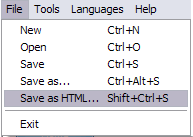
New - to create new project.
Open - to open saved project. You will be asked if you would like to save the current project in the menu buttons creator.
Save - to save current project in the project file (*.xwb). When you save to project file, the directory "ProjectName.xwb.icons" is created, where ProjectName is the name of your project file. This directory contains button icons, .css and .js files of the saved menu.
Save as� - to save current project in the project file (*.xwb) or in the HTML file or to save your project under another name. Choose type from the "File type" list in the "Save as�" dialog and enter project's (new) name. When you save to project file, the directory "ProjectName.xwb.icons" is created, where ProjectName is the name of your project file. This directory contains button icons, .css and .js files of the saved menu. If the menu doesn't have any icons then the directory is not created.
Save as HTML - to save current project into the HTML file (*.html). Project HTML file will be saved then, and the directory created, containing buttons' images. The directory name will be: "YourProjectName-files", where YourProjectName is the name of the HTML file saved. For example: if you enter "Header" in the "Name" field of the "Save as�" dialog, then "Header.html" and directory named "Header-files" will be created.
Exit - to close Vista buttons application.
2) Tools
Theme editor - to edit/create new themes.
Page insert - you can insert your menu into the existing HTML page.
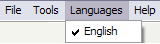
The "Languages" menu contains the list of available interface languages. English is the default language setting.
4) Help menu
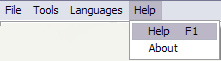
Help - to read the help.
About -show information about Vista Buttons.
DESCRIPTION
Easy to Use Dropdown Menu Com Icone Javascript
Compatibility ![]()
![]()
![]()
![]()
![]()
![]()
![]()
Creating Sub Menus Using Css
Css Slide Image Expandable Sidebar Menu Fully Customizable
RELATED
Accordion Style Flash Menu With some basic Flash knowledge, you can easily change the size of the movie, change images, add additional buttons, movie clips, animations and more.
Looking for an LGPL Accordion Menu - ASP.NET Forums http://blog.jquery.com/2006/11/14/expandable-sidebar-menu-screencast/ Simple but effective (Licence?) http://www.dreamincode.net/code/snippet2536.htm (No demo) License
Expandable/Collapsible Menu that's accesible [Archive I have a sidebar menu with a lot of links (about 70). I want to put all my links into a expandable/collapsible menu. Im looking for an elegant fast loading solution, and
Accordion Menu Sidebar Product Reviews - The overall ratings people gave products matching your query
News Expandable Sidebar Menu Screencast: John Resig: tutorial: Nov 7: jQuery Button Contest Winners: John Resig: announcement: Nov 6: Vote for the jQuery Button: John Resig
Advanced CSS expandable button Advanced CSS expandable button skip to sidebar explains how to Create Beautiful Double Door CSS menu
flooble :: scripts :: Floating Sidebar Menu Also check out: Peeptin minigame | Color Picker | Expandable content | More Here's another great script from flooble.com: a collapsible floating sidebar menu.
Start menu - Wikipedia, the free encyclopedia The Start Menu and Start Button are user interface elements used in the later versions of the Microsoft Windows operating systems and in some X window managers.
Expandable Menu. Web Menu How To jQuery Demo - Expandable Sidebar Menu on Vimeo. jQuery Demo - Expandable Sidebar Menu. by John Resig. 3 years ago 3 years ago: Tue, Nov 14, I really like this menu.
Expandable Photo Album Sidebar Menu. Really Woolly Christian Coffee Mug; Son Special Person Gift; 3 Nesting Bowls Canson Scrap and Photo Albums Expandable post albums feature top loading page
Expandable Menu. Web Menu How To jQuery Demo - Expandable Sidebar Menu on Vimeo. jQuery Demo - Expandable Sidebar Menu. by John Resig. 3 years ago 3 years ago: Tue, Nov 14, I really like this menu.
JQuery for Ecommerce: Ecommerce Usability Enhancements Ecommerce User Interface Example 1: Expandable Sidebar Menu with JQuery . Example Page: http://www.coolerstores.com/water-coolers-16-ct.htm
flooble :: scripts :: Floating Sidebar Menu Also check out: Peeptin minigame | Color Picker | Expandable content | More Here's another great script from flooble.com: a collapsible floating sidebar menu.
DL Demo jQuery. Download; Documentation; Blog; Community. Mailing List; Tutorials; Demos; Plugins; Development. Source Code; Bug Tracking; Recent Changes
Advanced CSS expandable button Advanced CSS expandable button skip to sidebar explains how to Create Beautiful Double Door CSS menu
The Sidebar HTML Document | Bukisa.com The function of the JavaScript in the sidebar.htm file is to expand the expandable menu items when their bullets are clicked and change the bullets as expected from the
Hierarchical Select Menu - DownloadJavascripts.com Add a floating sidebar menu to your page to allow your visitors instant access to Expandable Content generator
Expandable/Collapsible Menu that's accesible - WebDeveloper.com I have a sidebar menu with a lot of links (about 70). I want to put all my links into a expandable/collapsible menu. Im looking for an elegant fast loading solution, and
Expandable/Collapsible Menu that's accesible [Archive I have a sidebar menu with a lot of links (about 70). I want to put all my links into a expandable/collapsible menu. Im looking for an elegant fast loading solution, and
Collapsible Table : Multilevel Expand-Collapse Content This script allows developers to embed an expandable/collapsible "content area Floating Sidebar Menu by flooble.com is multi-platform compatible. Here's another
How To Create Expandable Sub Menus Html Source Code HTML [Archive] - Page 55 top menu leading to a sub menu on the sidebar. right click and view source expandable and contractable menu. ALT. HTML Statistics for 25/03/2007.
expandable menu tabs Customizable Sidebar: The sidebar already comes with a pretty Popular Posts section, and it splits automatically into two sidebars below it. Expandable Menu Tabs
Collapsible Table : Multilevel Expand-Collapse Content This script allows developers to embed an expandable/collapsible "content area Floating Sidebar Menu by flooble.com is multi-platform compatible. Here's another
Expandable sidebar in Wordpress with jQuery | ProDevTips Tutorial on how to toggle a Wordpress menu on and off using jQuery
Expandable List Menus | HTML and Javascript | Learning In the header section of the templates in which you want the expandable list menu to be not possible to do this in the alpha-part of the MT-site? In the left sidebar?
Accordion Style Flash Menu With some basic Flash knowledge, you can easily change the size of the movie, change images, add additional buttons, movie clips, animations and more.
Python Motorcycle Lock Sidebar Menu. Inchannel Side Window Deflectors; Expandable Large Waterproof Roof Rack Cargo Bag; Custom Painted Moonvisors; Typhoonmax X300 12volt Compressor
Python Motorcycle Lock Sidebar Menu. Inchannel Side Window Deflectors; Expandable Large Waterproof Roof Rack Cargo Bag; Custom Painted Moonvisors; Typhoonmax X300 12volt Compressor
expandable menu tabs Customizable Sidebar: The sidebar already comes with a pretty Popular Posts section, and it splits automatically into two sidebars below it. Expandable Menu Tabs
Accordion Menu Sidebar Product Reviews - The overall ratings people gave products matching your query