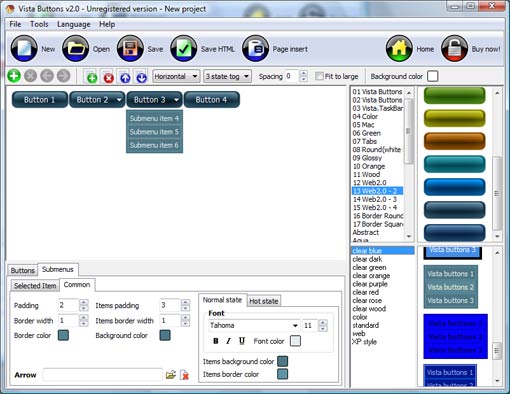WEB BUTTONS HOW TO'S
 How To's
How To's 
 Pure Css Multilevel Menu
Pure Css Multilevel Menu Collapsible Menus
Collapsible Menus Joomla Fold Menu
Joomla Fold Menu Case Menu Bash
Case Menu Bash Joomla Foldout Menu
Joomla Foldout Menu Cascading Html Menu
Cascading Html Menu Make A Bash Menu
Make A Bash Menu Drop Down Effect Menus In Html
Drop Down Effect Menus In Html Mouseover Horizontal Tab Menu
Mouseover Horizontal Tab Menu Creating Menu Bar In Html
Creating Menu Bar In Html Creating Submenus In Html
Creating Submenus In Html Howto Contextmenu Link Javascript
Howto Contextmenu Link Javascript Collapse Side Menu Javascript
Collapse Side Menu Javascript Vertical Slide Down Menu
Vertical Slide Down Menu Dropdown Menue Button
Dropdown Menue Button Bash Create A Menu
Bash Create A Menu
 Features
Features Online Help
Online Help  FAQ
FAQ
QUICK HELP
CREATE DYNAMIC HTML MENUS
Normal/Hot state of the button "Normal state" and "Hot state" tabs define how button responds to the mouse events. Icon alignment is defined also. You can select text font, font size, font style (bold, italic, and underlined) and so on for each button state separately. Shadow color - click the square to choose the text shadow's color.

Button is in Normal state when the mouse cursor is not over the button.
Button is in Hot state when the mouse cursor is over the button.
Button is in Pressed state when it is clicked or pressed.
On the "Normal state" tab you can define the button properties when it is in normal state if the menu type is "2-state", "3-state" or "3-state toggle". If the menu type is "1-state" then animated web buttons will always be displayed as in Normal state.
On the "Hot state" tab you can define the button properties when it is in hot and pressed states. Note, that properties changes on this tab will not affect the button if the menu is of "1-state" type.
Shadow - set this property for the button's text shadow to be displayed.
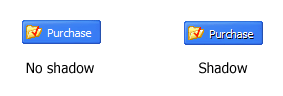
Icon - in the Icon field you can enter file name of the icon you want the button to have. Also, you can click the "Open icon" button next to the "Icon" field to select the icon. If you don't want the icon to be displayed any more, just clear the "Icon" field.
Icon alignment - defines the icon position inside the button.
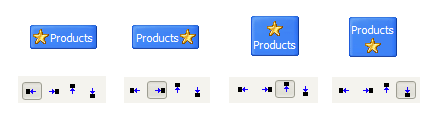
DESCRIPTION
With Vista Web Buttons clear and comprehensible interface, you need just 4 simple steps to get your web buttons or html menu ready and if you use a pre-designed sample as a base you'll end up even faster!
Extended capabilities to save and export the results Dynamic Select Javascript Ajax
High Quality and Professional Results Css Js Menu Maker
Css Horizontal Rollover Drop Down Menus Create Dynamic Html Menus Seamless Integration
RELATED
Dynamic Drive DHTML(dynamic html) & JavaScript code library Dynamic Drive Welcome to Dynamic Drive Each flex menu (UL) can now be applied to a link dynamically, and defined using JavaScript instead of as HTML markup.
How to Create a Dynamic HTML Navigation Page Creating Drop-down Menus Using Progressive Enhancement (2010-07-21) How to Create a Dynamic HTML Navigation Page (Page 1 of 6 ) Learn how to devote an
How To Create Dynamic Menus How To Create Dynamic Menus. Create Vista/XP-like web toolbar buttons with dhtml menus in no time!
Creating Dynamic Menus With Javascript Template Creating Dynamic Menus With Javascript Web Page Cascading Menu Maker. Build fast and straightforward navigation for your website with De Luxe HTML Menu!
DHTML Lab: Dynamic HTML Tutorials, DHTML Scripts, Programming [71] Dynamic HTML Lab: Pop-up Calendar 1.2 In the first maintenance new menu creation options, including the ability to create all menus on-the
AllWebMenus Server-Side Menus Add-in: Create dynamic, database AllWebMenus Server-Side Menus Add-in: Create dynamic, database driven menus in just a few clicks!
Flash Components - Tutorials - Dynamic Navigation Menu - Page 1 In this tutorial I will show you how to create a dynamic flash navigation menu using ActionScript and XML.
Pastel color menu with dynamic submenu using CSS Step 1: HTML Code HTML code is very simple: you good..i really like it i would like to create another row in menu I can now build a dynamic menu system with as little
AllWebMenus Server-Side Menus Add-in: Create dynamic, database AllWebMenus Server-Side Menus Add-in: Create dynamic, database driven menus in just a few clicks!
How to Create a Dynamic HTML Navigation Page Creating Drop-down Menus Using Progressive Enhancement (2010-07-21) How to Create a Dynamic HTML Navigation Page (Page 1 of 6 ) Learn how to devote an
Creating Dynamic Menus With Javascript Template Creating Dynamic Menus With Javascript Web Page Cascading Menu Maker. Build fast and straightforward navigation for your website with De Luxe HTML Menu!
TUtorial: Create a dynamic JavaScript Menu in Dreamweaver using Create a dynamic JavaScript Menu in Dreamweaver Summary. In this tutorial we will re-create the menu from the Itsy-Bitsy sample page, using a database to create the menu
Creating Horizontal Menus � WordPress Codex Creating Horizontal Menus. Horizontal Menus are an excellent way to Horizontal menus are created with the HTML List Dynamic Menu Highlighting; Maxdesign's Listamatic
How To Create a Mouse Capture Drop-down Menu Dynamic HTML (DHTML) menus can be tuned to better respond to mouse activity by coordinating the use of the mouse capture methods and events in Microsoft Internet Explorer
How To Create Html Menu Buttons. Web Menu How To How To Create Html Menu Buttons Templates. How To Make Color Buttons Html WEB 2.0 Style High recommended Tool to create HTML. Dynamic sizing text area using overflow:auto
How To Create Html Menu Buttons. Web Menu How To How To Create Html Menu Buttons Templates. How To Make Color Buttons Html WEB 2.0 Style High recommended Tool to create HTML. Dynamic sizing text area using overflow:auto
Creating an attractive Hover Menu using CSS & JavaScript Creating an attractive Hover Menu using CSS & JavaScript JavaScript Reference Coding Forums Dynamic Drive html>body #coolmenu a{ /*Non IE rule*/ width
Search Soft on SuggestSoft.com - Dynamic Html Menus HTML menu within the existing website. It can create dynamic database-driven menus with server-side code, like ASP, PHP, JSP, ASP.NET, ColdFusion.
Lynda.com Creating Dynamic Menus-iRONiSO Free Download | HotFile In Creating Dynamic Menus, instructor Bill Weinman explores the skills and techniques necessary for developing interactive menu structures for the web.
Creating Dynamic Menus Template Creating Dynamic Menus Java Disable Menubar Firefox. De Luxe Menu. The most powerful DHTML Menu system on the Web.
Dynamic HTML - DHTML Dynamic HTML (DHTML) uses JavaScript, CSS, and HTML 4.0 (or XHTML) to create pages that change and popular ways to use dynamic HTML. They allow you to have crisp menus on
Dynamic HTML - DHTML Dynamic HTML (DHTML) uses JavaScript, CSS, and HTML 4.0 (or XHTML) to create pages that change and popular ways to use dynamic HTML. They allow you to have crisp menus on
How To Create Html Menu Buttons. Web Menu How To How To Create Html Menu Buttons Templates. How To Make Color Buttons Html WEB 2.0 Style High recommended Tool to create HTML. Dynamic sizing text area using overflow:auto
TUtorial: Create a dynamic JavaScript Menu in Dreamweaver using Create a dynamic JavaScript Menu in Dreamweaver Summary. In this tutorial we will re-create the menu from the Itsy-Bitsy sample page, using a database to create the menu
TUtorial: Create a dynamic JavaScript Menu in Dreamweaver using Create a dynamic JavaScript Menu in Dreamweaver Summary. In this tutorial we will re-create the menu from the Itsy-Bitsy sample page, using a database to create the menu
AllWebMenus Server-Side Menus Add-in: Create dynamic, database AllWebMenus Server-Side Menus Add-in: Create dynamic, database driven menus in just a few clicks!
AllWebMenus Server-Side Menus Add-in: Create dynamic, database AllWebMenus Server-Side Menus Add-in: Create dynamic, database driven menus in just a few clicks!
Dynamic Drive- DHTML & JavaScript Menu And Navigation scripts Dynamic-Fx Slide-In Menu FF1+ IE5+ Opr7+-User Submitted Clean CSS and HTML make up the menu, and is very adaptable Use this script to create a drop down
Dynamic Flash Menu A tutorial showing you how to create a Flash menu Step 1. This tutorial will show you how you can add the same functionality to multiple menu buttons, without having
Building a Dynamic Menu with CSS and JavaScript, part 1 Coding the menu: CSS and HTML into action; The dynamic factor Building a Dynamic Menu with CSS and for building the dynamic menu, lets first create a
MENU SAMPLES
Vista Style 6 - Buttons GraphicsTabs Style 2 - Web Buttons
Drop Down Menu Css Horizontal Easy Tabs Style 1 - Buttons gifs
Tabs Style 5 - Web Page Buttons
Vista Style 1 - Buttons for Web
Tabs Style 4 - Icons Buttons
Vista Style 7 - Homepage Buttons
Create Menu With Bash
Vista Style 9 - Toolbar Buttons