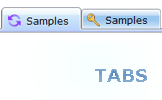WEB BUTTONS HOW TO'S
 How To's
How To's 
 Css Fold Out Menus
Css Fold Out Menus Create A Menu With Html
Create A Menu With Html Windows Live Style Dropdown Html Menu
Windows Live Style Dropdown Html Menu Bash Drop Down Menu
Bash Drop Down Menu Fold Out Menu
Fold Out Menu Create A Menu
Create A Menu Flyover Menu
Flyover Menu Html Submenu Example
Html Submenu Example Create A Dropdown Menu
Create A Dropdown Menu Mouseover Horizontal Tab Menu
Mouseover Horizontal Tab Menu Drop Down Menu Html Coding
Drop Down Menu Html Coding Vertical Submenu Html
Vertical Submenu Html Css Menu Generator
Css Menu Generator Java Submenus
Java Submenus Horizontal Css Menu With Flyout Submenu
Horizontal Css Menu With Flyout Submenu Creating Submenu In Html
Creating Submenu In Html
 Features
Features Online Help
Online Help  FAQ
FAQ
QUICK HELP
DROP DOWN MENU COLLAPSIBLE
Create buttons in theme editor Create button... - to add new button to the current theme. After you click the "Create button" button, the "Create New Button" dialog will appear. Load image - to open button states image file (*.bmp) Horizontal and Vertical - to define edge width for each state. Edges are not scaled when you change the button size. Using edges is useful when you would like the button to have border. Then, if the border is within the edges, it won't be scaled. Central area is scaled in both directions. Corners are not scaled. Vertical edges are not scaled in vertical direction. That is, when you change the button height, vertical edges will not be scaled. And vice versa, horizontal edges are not scaled in horizontal direction. Let's change it's width to 150: As you can see, in the left image (Horiz. edge width = 1) whole button image was scaled to fit its new size. In the second case (Horiz. edge width = 10) left and right edges of the button were not scaled. Same with the vertical edge width. Save theme - to save theme changes. Move slider to find the color you like.
To open Theme editor right-click "Tools/Theme editor" in the Main menu. Theme editor helps you create your own themes or modify existing ones. To select a button you would like to edit, just lick it in the Themes toolbox.
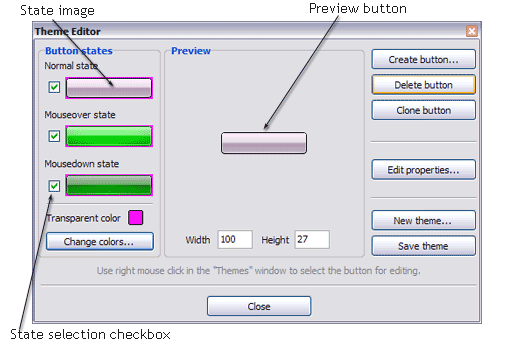

Total images - to define how many button state images are in the opened file. The button states image will then be divided into this number of state images.
State � offset fields - to set the state image for each Normal/Hot state of the button. If you set state offset to 0 then the topmost state image will be used for the state. If you set state offset to 1 then the second state image will be used etc. State 1 corresponds to the Normal state, state 2 - to the Hot state, state 3 - to the Pressed state.
Create button - to add the button to the current theme.
Delete button - to delete the button from the current theme.
Clone button - to create a copy of the button in the current theme.
Edit properties... - to edit the button state images' edge width. After you click the "Edit properties..." button, the "Button properties" toolbox will appear.
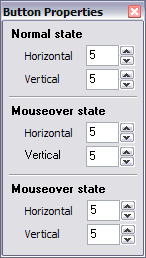
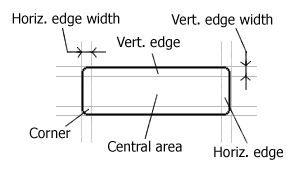
Example: Let's say, we have the following button (size: 50x50):

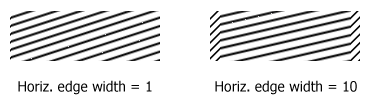
Transparent Color - to set the transparent color. When you add new button, transparent color is automatically set to match the color of the top-left corner of the button states image.
New theme... - to create a new theme. "Create New Theme" dialog will appear, where you should enter theme name and special notices (for example your copyright info, email, etc.).
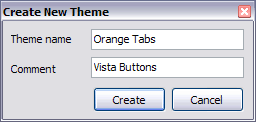
Close - to close Theme editor.
Change colors... - to exchange web button images colors. After clicking the "Color exchange" button, the "Color exchange" dialog will appear. Select the state(s) you want to be affected by clicking the checkbox next to the state image.
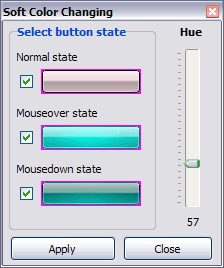
Wight and Height fields - to set the preview button size.
DESCRIPTION
Good navigation is an important step to website success. If people can't find their way around the site, they will quickly give up looking and leave, never to return. So, it's absolute vital that your website has a fast, neat, and
Don't allow your website visitors to get lost. Try Drop Down DHTML Menu!
Easy to Use 3d Web
Fully Customizable Ajax Multi Order Form
Cambiar Icono Ventana Java Icon Drop Down Menu Collapsible High Quality and Professional Results
RELATED
Collapsible Menu. Web Menu How To Create brilliant web buttons and drop down menus in a few clicks! Thousands of hi Collapsible Menu with jQuery. 6th Mar 2010 23:44pm. To begin with we need to make a
How To Create Drop Down List By Javascript Drop Down Menu Bar Js Vertical Scroll Xp Slide Bar Mouseover Collapsible Menu Javascript Clear Drop Down List Html How To Create Tabs Draggable Tree
ASP :: Collapsible Menu In ASP Collapsible Menu In ASP how to get collopsible menu to be used with ASP pages?? The day drop down menu has the values 1-31, the month menu has values 1-12 etc etc.
Create a Drop-Down Menu with AJAX using Spry Features Add a Drop-Down Menu in Dreamweaver CS3 or CS4. Edit a Spry Drop-Down Menu created with Dreamweaver . Create Collapsible Panels with Spry in Create a Drop-Down Menu with AJAX
Css Collapsible Menu Sample Ccs Free Drop Down Navigation Bar Css Collapsible Menu: Easy to Use: GUI interface to create your css collapsible menu menus easily and in no time
Drop Down Menu Tree (Collapsible) - SWiSHzone.com Support Forums I am looking for examples or tutorials for Drop Down Menu Trees, sometines called Clam Shell Menu Trees. Setting up text only trees is easy, but I
Download Collapsible Tree Software: Likno Drop Down Menus Trees Free Collapsible Tree Downloads Shareware, Freeware, Demos. Likno Drop-Down Menu Trees is more than a powerful cross-browser, platform-independent html tree control for
Frame Html: Happy Drop-down menus Frame Html: Happy Drop-down menus, eyucca newsletter system, Karamasoft UltimatePanel - ASP.NET Collapsible Side Bar, Advanced Floating Pop-Up Menu, Advanced Menu Bar
Drop Down Menu Tree (Collapsible) - SWiSHzone.com Support Forums I am looking for examples or tutorials for Drop Down Menu Trees, sometines called Clam Shell Menu Trees. Setting up text only trees is easy, but I
Css Hover Drop Down Menu : Free Online 100% CSS List Menu Builder Create Pure CSS Collapsible Navigation Menu in a Few Clicks for Free! PureCSSMenu.com is a Drop Down Menu w/ jQuery & CSS | Noupe Now, with only CSS, the menus drop down when
Multi Level Css Drop Down Menu : Free No-JavaScript Drop Down Nav Tutorial: How To Make Pure CSS Collapsible Menu Bar in Minutes Online! See Also we're often faced between the choice of going for purely CSS drop-down menu or
Java Drop Down Menu Template Java Drop Down Menu collapsible menus with toggle images. Make it easy for people to find their way around the site! Try Vista JavaScript Menu!
Css Hover Drop Down Menu : Free Online 100% CSS List Menu Builder Create Pure CSS Collapsible Navigation Menu in a Few Clicks for Free! PureCSSMenu.com is a Drop Down Menu w/ jQuery & CSS | Noupe Now, with only CSS, the menus drop down when
Menu Lateral Css : Free Pure CSS Drop Menus Generator. Build Pure CSS Collapsible Menu Bar in Seconds Online! PureCSSMenu.com is a FREE online tool that makes css-only drop down menus with minimum efforts!
Advanced Vertical Drop Down Menu AS3 - Menus & Buttons This is a XML driven drop down menu. It supports an unlimited number o sub items, organized in pages with navigation. Each submenu item can optionally have an image
How To Create Drop Down List By Javascript Drop Down Menu Bar Js Vertical Scroll Xp Slide Bar Mouseover Collapsible Menu Javascript Clear Drop Down List Html How To Create Tabs Draggable Tree
Create a Drop-Down Menu with AJAX using Spry Features Add a Drop-Down Menu in Dreamweaver CS3 or CS4. Edit a Spry Drop-Down Menu created with Dreamweaver . Create Collapsible Panels with Spry in Create a Drop-Down Menu with AJAX
Menus Collapsible Menus Save space on your page by collapsing your menus when they are not Drop Down Menu Most programs have a menu bar across the top to select the various
6 Must-Have Collapsible Plugins for WordPress | Net Entrepreneur Admin Drop Down Menu. Download . This is a little bit off topic, but it is a must for any WordPress blogger. It makes the Admin menu collapsible.
Spry Navigation in Dreamweaver CS3 | Layers Magazine One of the most dramatic enhancements to Adobe Dreamweaver CS3 is the Spry framework, a new set of tools that you can use to create drop-down menus, collapsible panels
Download Collapsible Tree Software: Likno Drop Down Menus Trees Free Collapsible Tree Downloads Shareware, Freeware, Demos. Likno Drop-Down Menu Trees is more than a powerful cross-browser, platform-independent html tree control for
6 Must-Have Collapsible Plugins for WordPress | Net Entrepreneur Admin Drop Down Menu. Download . This is a little bit off topic, but it is a must for any WordPress blogger. It makes the Admin menu collapsible.
Spry Navigation in Dreamweaver CS3 | Layers Magazine One of the most dramatic enhancements to Adobe Dreamweaver CS3 is the Spry framework, a new set of tools that you can use to create drop-down menus, collapsible panels
Dynamic Spry Collapsible Menu Dynamic Spry Collapsible Menu. Create fast and straightforward navigation for your website with Drop Down HTML Menu!
Dojo Collapsible Menu Dojo Collapsible Menu. Image button menus for your web pages without programming and drawing!
Sandeep's JavaScript Page - Navigation Scripts DROP-DOWN NAVIGATION MENU - I : This is a simple drop-down navigation menu. COLLAPSIBLE MENU : With the help of this script users can put up a collapsible
Css Collapsible Menu Sample Ccs Free Drop Down Navigation Bar Css Collapsible Menu: Easy to Use: GUI interface to create your css collapsible menu menus easily and in no time
Spry Navigation in Dreamweaver CS3 | Layers Magazine One of the most dramatic enhancements to Adobe Dreamweaver CS3 is the Spry framework, a new set of tools that you can use to create drop-down menus, collapsible panels
Download Collapsible Tree Software: Likno Drop Down Menus Trees Free Collapsible Tree Downloads Shareware, Freeware, Demos. Likno Drop-Down Menu Trees is more than a powerful cross-browser, platform-independent html tree control for
How To Create Javascript Drop Menu Collapsible Menu Javascript Css Play Examples Drop Down Dhtml Submenu How to create a javascript drop down menu with Ajax?Is it possible
MENU SAMPLES
XP Style Metallic - Web Design GraphicsVista Style 10 - Button Graphics
Effect Fade Javascript Tabs Style 6 - Buttons Design
XP Style Olive - Image Button
Vista Style 5 - Animated Buttons
Vista Style 4 - 3d Buttons
Vista Style 1 - Buttons for Web
Sliding Menu Bar
Common Style 1 - CSS Button