WEB BUTTONS HOW TO'S
 How To's
How To's 
 Dojo Slide Menu
Dojo Slide Menu Windows Live Style Dropdown Html Menu
Windows Live Style Dropdown Html Menu Menu And Submenu In Html
Menu And Submenu In Html Free Css Mouseover Menu
Free Css Mouseover Menu Style Select Menu With Css
Style Select Menu With Css Vertical Submenu Html
Vertical Submenu Html Horizontal Tab Menu With Submenu
Horizontal Tab Menu With Submenu Make Bash Menu
Make Bash Menu Collapsible Menu Script Demo
Collapsible Menu Script Demo Menu Bar In Html
Menu Bar In Html Menu Bar In Java
Menu Bar In Java Html Sub Menus Sample Html
Html Sub Menus Sample Html Dynamic Spry Collapsible Menu
Dynamic Spry Collapsible Menu Javascript Expanding Menu
Javascript Expanding Menu Tab Menu With Submenu
Tab Menu With Submenu Create Drop Down Menu In Html
Create Drop Down Menu In Html
 Features
Features Online Help
Online Help  FAQ
FAQ
QUICK HELP
Save your menu.
DROPDOWNHTMLMENU
Create buttons in theme editor Create button... - to add new button to the current theme. After you click the "Create button" button, the "Create New Button" dialog will appear. Load image - to open button states image file (*.bmp) Horizontal and Vertical - to define edge width for each state. Edges are not scaled when you change the button size. Using edges is useful when you would like the button to have border. Then, if the border is within the edges, it won't be scaled. Central area is scaled in both directions. Corners are not scaled. Vertical edges are not scaled in vertical direction. That is, when you change the button height, vertical edges will not be scaled. And vice versa, horizontal edges are not scaled in horizontal direction. Let's change it's width to 150: As you can see, in the left image (Horiz. edge width = 1) whole button image was scaled to fit its new size. In the second case (Horiz. edge width = 10) left and right edges of the button were not scaled. Same with the vertical edge width. Save theme - to save theme changes. Move slider to find the color you like.
To open Theme editor right-click "Tools/Theme editor" in the Main menu. Theme editor helps you create your own themes or modify existing ones. To select a button you would like to edit, just lick it in the Themes toolbox.
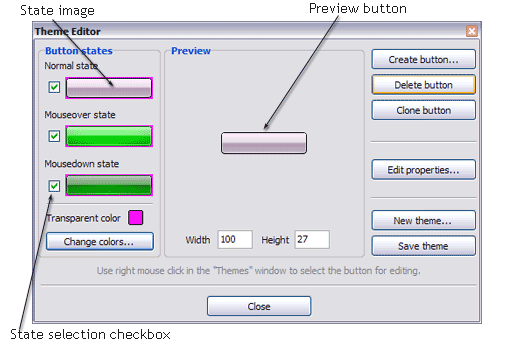

Total images - to define how many button state images are in the opened file. The button states image will then be divided into this number of state images.
State � offset fields - to set the state image for each Normal/Hot state of the button. If you set state offset to 0 then the topmost state image will be used for the state. If you set state offset to 1 then the second state image will be used etc. State 1 corresponds to the Normal state, state 2 - to the Hot state, state 3 - to the Pressed state.
Create button - to add the button to the current theme.
Delete button - to delete the button from the current theme.
Clone button - to create a copy of the button in the current theme.
Edit properties... - to edit the button state images' edge width. After you click the "Edit properties..." button, the "Button properties" toolbox will appear.
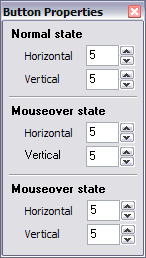
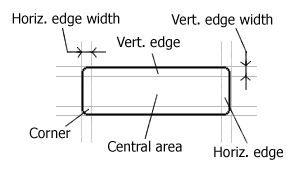
Example: Let's say, we have the following button (size: 50x50):

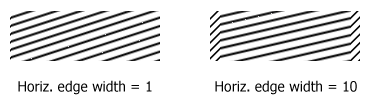
Transparent Color - to set the transparent color. When you add new button, transparent color is automatically set to match the color of the top-left corner of the button states image.
New theme... - to create a new theme. "Create New Theme" dialog will appear, where you should enter theme name and special notices (for example your copyright info, email, etc.).
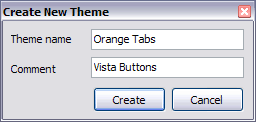
Close - to close Theme editor.
Change colors... - to exchange web button images colors. After clicking the "Color exchange" button, the "Color exchange" dialog will appear. Select the state(s) you want to be affected by clicking the checkbox next to the state image.
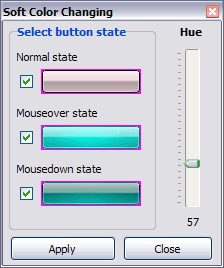
Wight and Height fields - to set the preview button size.
DESCRIPTION
Easy to Use Crear Menus Para Web
Extended capabilities to save and export the results Css Drop Down Template
Dhtml Tab Menus Css Dropdownhtmlmenu Vista-style menus Web menus, which are created by Dropdown DHTML Menu, exactly correspond with Windows Vista graphic interface components. That is why the visitors of your site will not have to spend their time in order to familiarize with the unusually-looking navigation. Nevertheless, you are not limited by the standard Windows themes, and you will be able to create your own original buttons.
RELATED
Dropdownhtmlmenu - Who owns Dropdownhtmlmenu.com. Dropdownhtmlmenu - Who owns Dropdownhtmlmenu.com. Memorable time of Dropdownhtmlmenu.com. Domain Name dropdownhtmlmenu.com was registered on May 27, 2008 by Domains by Proxy
Germany Blogs // Countries // Page 135 http://dropdownhtmlmenu.com/help. We are happy to offer you effective tool that allows you to create html menu. Our menu generator is an easy way to create Vista, XR
Generating Drop Down HTML tags with XSL Hi, Is there anyway of creating a dropdown html menu using XSL (Option, Value). The Menu information will be stored in the XML document calling this XSL stylesheet ?
Jscript Menu With Submenus | Domain with Jscript Menu With Domain Name: Main Domain Name: Extension: Jscript Menu With Submenus #1. dropdownhtmlmenu.com: dropdownhtmlmenu: com
Posteet: Dropdown nav menu without js [css] [dropdown] [html Posteet: store, share and tag your favorite tips, tricks and codes in one accessible everywhere place
drop down html menu.com Apache/1.3.37 Server at dropdownhtmlmenu.com Port 80
RE: Generating Drop Down HTML tags with XSL Hi Kiera, Kiera said: Is there anyway of creating a dropdown html menu using XSL (Option, Value). The Menu information will be stored in the XML document calling this
xml-dev - RE: Generating Drop Down HTML tags with XSL Hi Kiera, Kiera said: Is there anyway of creating a dropdown html menu using XSL (Option, Value). The Menu information will be stored in the XML document calling this
HTML Snippets by axelitus axelitus. Member since 04/13/2007 dropdown html menu select states
Html Drop Down Menu Html Drop Down Menu. Create an effective web site navigation with play button!
Red Horizontal Dropdown Tab Menu | CSS based Menu horizontal menu download step navigation menu download vertical menu download vista style menu horizontal css dropdown menu horizontal css menu Horizontal Dropdown html menu
RE: Generating Drop Down HTML tags with XSL Hi Kiera, Kiera said: Is there anyway of creating a dropdown html menu using XSL (Option, Value). The Menu information will be stored in the XML document calling this
Horizontal Menu Bar Horizontal Dropdown Html Menu. Metallic Menu Bar. Flash Menu bar for quick and easy web site authoring. Make your horizontal Metallic menu in minutes.
Jscript Menu With Submenus | Domain with Jscript Menu With Domain Name: Main Domain Name: Extension: Jscript Menu With Submenus #1. dropdownhtmlmenu.com: dropdownhtmlmenu: com
Jscript Menu With Submenus | Domain with Jscript Menu With Domain Name: Main Domain Name: Extension: Jscript Menu With Submenus #1. dropdownhtmlmenu.com: dropdownhtmlmenu: com
creationguide.com - Sites Linking in - from Alexa dropdownhtmlmenu.com/help/img/how-to-create-an-html-tab-bar.html
Floating Toolbar Dhtml Template Coffee Menu Template dropdown html menu; Olive Menu Template dhtml navigation menu; Simple Style 2 dhtml drop menu; Vista Style 2 - 10 pulldown menu
Dropdownhtmlmenu.com Site Info Dropdownhtmlmenu.com has a global traffic rank of 716,571, and it is ranked #216,488 in India. Dropdownhtmlmenu.com has a relatively good traffic rank in the city of
Horizontal Menu Bar In Html Horizontal Dropdown Html Menu. How Make A Horizontal Navigation Bar In Html. Web Menu How To How Make A Horizontal Navigation Bar In Html. Create professional DHTML and
Horizontal Html Menu Template Horizontal Dropdown Html Menu. Create a basic css horizontal menu After having seen how to create basic css vertical menu, in this second part, we will see how to create a
Red Horizontal Dropdown Tab Menu | CSS based Menu horizontal menu download step navigation menu download vertical menu download vista style menu horizontal css dropdown menu horizontal css menu Horizontal Dropdown html menu
Dropdown Html Menu Simple: ZZEE DHTML Menu Create Lightbox Web Gallery in a Few MouseClicks! Visually.
Create A Menu | Domain with Create A Menu {1} dropdownhtmlmenu.com: dropdownhtmlmenu: com: Create A Menu #3. flash-menu.net: flash-menu: net: Create A Menu #4. izzymenu.com: izzymenu: com: Create A Menu #5.
Dropdown Html Menu Simple: ZZEE DHTML Menu Create Lightbox Web Gallery in a Few MouseClicks! Visually.
HTML menu creating tool. Buy now Blog - Information, Comments Our menu generator is an easy way to create Vista, XR Windows or Common style bottom and add them to your web site. http://dropdownhtmlmenu.com/help
Generating Drop Down HTML tags with XSL Hi, Is there anyway of creating a dropdown html menu using XSL (Option, Value). The Menu information will be stored in the XML document calling this XSL stylesheet ?
DropDown / Rollover Menu with pure CSS / HTML | Cafe Webmaster General Webmaster Forum; css; css-menu; dropdown; html; menu
Create A Menu | Domain with Create A Menu {1} dropdownhtmlmenu.com: dropdownhtmlmenu: com: Create A Menu #3. flash-menu.net: flash-menu: net: Create A Menu #4. izzymenu.com: izzymenu: com: Create A Menu #5.
HTML Basix - Dropdown menu generator Dropdown menu generator. Just enter the URL of pages to link to and the name values and it will generate the code for you!
Red Horizontal Dropdown Tab Menu | CSS based Menu horizontal menu download step navigation menu download vertical menu download vista style menu horizontal css dropdown menu horizontal css menu Horizontal Dropdown html menu
MENU SAMPLES
Tabs Style 4 - Icons ButtonsTabs Style 6 - Buttons Design
Ajax Pull Down With Images Tabs Style 8 - Web Site Graphics
Vista Style 4 - 3d Buttons
Tabs Style 7 - Button Menu
Vista Style 6 - Buttons Graphics
XP Style Blue - Button Image
Dhtml Menu Howto
Common Style 1 - CSS Button
HOW TO's
Js Right Click Menu
Click Drop Down Menu In Html
Horizontal Menu Bar In Javascript
Code To Create Submenu In Html
Sliding Drop Down Javascript Menu
How To Create An Expanding Menu
Foldout Menu Css
Create Drop Down Menu Html
Create Multiple Submenus With Javascript
Xhtml Css Mouseover Drop Down Menu

















