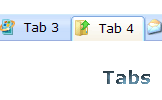WEB BUTTONS HOW TO'S
 How To's
How To's 
 Sharepoint Create Context Menu
Sharepoint Create Context Menu Html Submenus
Html Submenus Flex Tree Menu Samples
Flex Tree Menu Samples Horizontal Menu Bar Generator Drop Down
Horizontal Menu Bar Generator Drop Down Indexhibit Collapsible Menu
Indexhibit Collapsible Menu Creating Bash Menus
Creating Bash Menus Drop Menu Html
Drop Menu Html Highlight Expandable Menu
Highlight Expandable Menu Html Horizontal Menu Rollover
Html Horizontal Menu Rollover Bash Dropdown Menu
Bash Dropdown Menu Html Collapsable Menu Bar
Html Collapsable Menu Bar How To Construct Multiple Menu
How To Construct Multiple Menu Wordpress Foldout Menu
Wordpress Foldout Menu Javascript Fly Out Menu
Javascript Fly Out Menu Collapsible Menu Script In Html
Collapsible Menu Script In Html Verticle Submenu
Verticle Submenu
 Features
Features Online Help
Online Help  FAQ
FAQ
QUICK HELP
HOW TO SAVE DYNAMIC MENU
1) File menu Export images - to save menu buttons' images as gif-files (*.gif), png-files (*.png) or jpg-files (*.jpg). "Save As�" dialog will appear, where you can either type each button name or leave it unchanged. If you want to save the button images, press "Save". "Save settings" dialog will appear where you can choose image format. Either way (if you don't want the button images to be saved), press "Cancel". This procedure will be repeated for all the menu buttons. When you press "Save", 1 to 3 images are to be saved, depending on the menu type. Their names will be: ButtonName_0.gif - ButtonName_2.gif, where ButtonName is the name you have entered when saving. 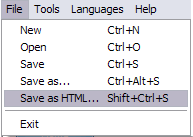
New - to create new project.
Open - to open saved project. You will be asked if you would like to save the current project in the menu buttons creator.
Save - to save current project in the project file (*.xwb). When you save to project file, the directory "ProjectName.xwb.icons" is created, where ProjectName is the name of your project file. This directory contains button icons, .css and .js files of the saved menu.
Save as� - to save current project in the project file (*.xwb) or in the HTML file or to save your project under another name. Choose type from the "File type" list in the "Save as�" dialog and enter project's (new) name. When you save to project file, the directory "ProjectName.xwb.icons" is created, where ProjectName is the name of your project file. This directory contains button icons, .css and .js files of the saved menu. If the menu doesn't have any icons then the directory is not created.
Save as HTML - to save current project into the HTML file (*.html). Project HTML file will be saved then, and the directory created, containing buttons' images. The directory name will be: "YourProjectName-files", where YourProjectName is the name of the HTML file saved. For example: if you enter "Header" in the "Name" field of the "Save as�" dialog, then "Header.html" and directory named "Header-files" will be created.
Exit - to close Vista buttons application.
2) Tools
Theme editor - to edit/create new themes.
Page insert - you can insert your menu into the existing HTML page.
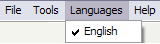
The "Languages" menu contains the list of available interface languages. English is the default language setting.
4) Help menu
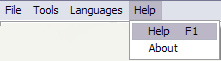
Help - to read the help.
About -show information about Vista Buttons.
DESCRIPTION
Extended capabilities to save and export the results Dhtml Dynamic And Fixed Position Menu
Professional Look-n-feel Dependant Pulldown
Codigo De Scroll Bar En Javascript How To Save Dynamic Menu Total control of all menu parameters
RELATED
How To Create Dynamic Menu On Html Page Save buttons' images in GIF, JPEG, PNG files ; Effet Icones Mac Web; Vista-style Dynamic Menu Builder: tool helps you to create dynamic java script dropdown menu with
How To Create A Dynamic Menu How To Create A Dynamic Context How To Create A Dynamic Context. 3d Buttons and CSS Menus for your web pages with no hassle! Save your menu. HOW TO CREATE A DYNAMIC CONTEXT.
saving & restoring dynamic menus [Archive] - CodeGuru Forums I would have thought that everyone would need to save and restore a dynamic menu and I have been able to get some info to save the menu into a binary file and using the
Dynamic Menu Design Culver City, CA, 90232 - YELLOWPAGES.COM Dynamic Menu Design Dynamic Menu Design Skip to Details Save and Share
Insert a popup menu to many pages using Dynamic Web Template in How to use Vista Buttons with Dynamic Web Template in FrontPage. To install the popup menu into your html page you should do the following things: 1). Create and save your
How To Create Dynamic Menu On Html Page Save buttons' images in GIF, JPEG, PNG files ; Effet Icones Mac Web; Vista-style Dynamic Menu Builder: tool helps you to create dynamic java script dropdown menu with
Dynamic tree menu vertical navigation system - vBulletin.org User Name: Password: Save? org Forum / Community Discussions / Modification Requests/Questions (Unpaid) Dynamic tree menu
How To Save Dynamic Menu How To Save Dynamic Menu. Help your website visitor find the information with ease with DHTML Dropdown Menu!
Button Maker - Create Menu Buttons - Upload Image - FREE ONLINE Choose button shape by choosing desired menu buttons. This free dynamic HTML Button Generator allows TO SAVE - right click on the image and save. SEND this FREE ONLINE WEB
Dynamic Menu Design Culver City, CA, 90232 - YELLOWPAGES.COM Dynamic Menu Design Dynamic Menu Design Skip to Details Save and Share
Build CSS menu navigation with our Dreamweaver CSS menu extension Save custom contents for reuse; Database-driven CSS menu items compatible; Works with any Dreamweaver recordset ; Nested dynamic menus supported; Dynamically assigns labels
Dynamic Drive DHTML Scripts- Simple Tree Menu Note: Replaces original Smart Folding menu on few external files, which you need to save and Following the list, to turn it into a dynamic menu tree, just
Dynamic-FX Slide-In Menu (v 6.5) - vBulletin.org Forum User Name: Password: Save? org Forum / vBulletin 3 Discussion / vB3 Programming Discussions: Dynamic-FX Slide-In Menu (v 6.5)
Simple dynamic drop down menu : down, drop, dreamweaver, menu I need to create a simple three part dynamic drop down menu. I will be using this on a form save this as optionex.html ===== <!-- saved from url=(0022) http://internet. e
PHP Dynamic DHTML Menu Sample --- DHTML Menu, DHTML Drop Down What Sothink DHTML Menu Can Do for You? Using PHP to create dynamic menu from mySQL Walk through the PRODUCT recordset and save product name and link as temporary
dynamic flash menu - ScriptLance Programming Project I need a user created flash menu. 1.Login 2.Create name for menu ADD LINKS to Menu: 3.Input: name and Link Save Menu's 4.Write to database Mysql User logins see their
How To Create A Floating Menu Dynamic Using Css Javascript Save your menu. Save your project file. To save project just click "Save" button on Dynamic Menu - setting pressed item dynamically via javascript. DHTML Menu Example New #4
Menu Shortcuts save location - Dynamics NAV / Navision - End User 2010.08.06: Hi, Can someone tell me where my menu Shortcuts in NAV 5.0 are saved? I would like to have an opportunity to save and restore them for a specific user, if
Pastel color menu with dynamic submenu using CSS Save to delicious Do you want to add dynamic features to your menu? This tutorial illustrates how to design a nice
dynamic flash menu - ScriptLance Programming Project I need a user created flash menu. 1.Login 2.Create name for menu ADD LINKS to Menu: 3.Input: name and Link Save Menu's 4.Write to database Mysql User logins see their
Dynamic-FX Slide-In Menu (v 6.5) - vBulletin.org Forum User Name: Password: Save? org Forum / vBulletin 3 Discussion / vB3 Programming Discussions: Dynamic-FX Slide-In Menu (v 6.5)
Adding Custom Dynamic Menus to the Office Fluent User Interface On the File menu, click Save All. Exit Excel 2007 if it is running. On the Build menu Click the Text Handler drop-down list again, and then point to the Dynamic menu.
STV Import: Dynamic Customisable Main Menu (v6.4 20/Dec/2007 for STV Import: Dynamic Customisable Main Menu (v6.4 20/Dec/2007 for SageTV 5.0/6.0) SageTV Ability to load/save as other filenames (makes it easier for extenders
Dynamic Tree Menu Dynamic Tree Menu with ASP.NET and C#: This is web-based XML navigation dynamic tree menu <item text="Save" url="test.htm"></item> <item text="Close" url="test.htm
Dynamic-FX Slide-In Menu (v 6.5) - vBulletin.org Forum User Name: Password: Save? org Forum / vBulletin 3 Discussion / vB3 Programming Discussions: Dynamic-FX Slide-In Menu (v 6.5)
Dynamic Menu : Menu � GUI Windows Form � C# / C Sharp Dynamic Menu : Menu � GUI Windows Form � C# / C Sharp VALUES(1, 'New') GO INSERT INTO [Controls] ([ID], [ControlName]) VALUES(2, 'Save') GO
How To Create A Floating Menu Dynamic Using Css Javascript Save your menu. Save your project file. To save project just click "Save" button on Dynamic Menu - setting pressed item dynamically via javascript. DHTML Menu Example New #4
saving & restoring dynamic menus [Archive] - CodeGuru Forums I would have thought that everyone would need to save and restore a dynamic menu and I have been able to get some info to save the menu into a binary file and using the
Use dynamic menus to efficiently enhance your .NET applications Dynamic menus, unlike other menus, are added at runtime and represent new functionality Can the Right Font Save You Money? Will Inkjet Printing Kill Offset? The Hidden
saving & restoring dynamic menus [Archive] - CodeGuru Forums I would have thought that everyone would need to save and restore a dynamic menu and I have been able to get some info to save the menu into a binary file and using the
MENU SAMPLES
XP Style Metallic - Web Design GraphicsVista Style 1 - Buttons for Web
Css Menu Horizontal Templates Vista Style 3 - Html Buttons
Vista Style 9 - Toolbar Buttons
Vista Style 7 - Homepage Buttons
XP Style Blue - Button Image
Vista Style 2 - Web Button
Css Expanding Drop Down Menu
Vista Style 4 - 3d Buttons