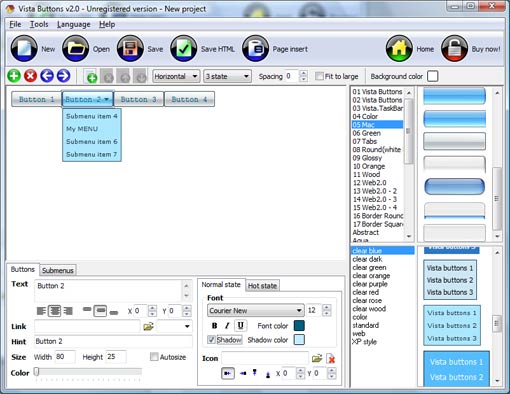WEB BUTTONS HOW TO'S
 How To's
How To's 
 Javascript Dynamic Menu
Javascript Dynamic Menu Horizontal Flyout Menu Css
Horizontal Flyout Menu Css Housemenu Css Path
Housemenu Css Path Javascript Semitransparent Menu
Javascript Semitransparent Menu Dropdown Text Menu Html
Dropdown Text Menu Html Horizontal Flyout Menu
Horizontal Flyout Menu Php Dynamic Submenu
Php Dynamic Submenu How To Create Ajax Menu
How To Create Ajax Menu Creating A Menu In C
Creating A Menu In C Creat Menu Bash
Creat Menu Bash Sub Menu In Html
Sub Menu In Html Vista Drop Down Menu
Vista Drop Down Menu Photo Slider Frame Menu In Javascript
Photo Slider Frame Menu In Javascript Vertical Slide Down Menu
Vertical Slide Down Menu Flash Collapsible Menu
Flash Collapsible Menu Html Drop Down Submenu
Html Drop Down Submenu
 Features
Features Online Help
Online Help  FAQ
FAQ
QUICK HELP
Adjust appearance of the menu.
HTML MENU
Properties of play button Text alignment - defines text alignment inside the button. Text offset - text offset in relative coordinates. For more precise text position adjustment. If you leave the field clean then the linked page will be opened in the same browser window. Color - move slider to change selected buttons' colors.
This toolbox is for adjusting the buttons' properties. You can adjust one single button or a group of web page buttons selected with Ctrl/Shift keys at once.
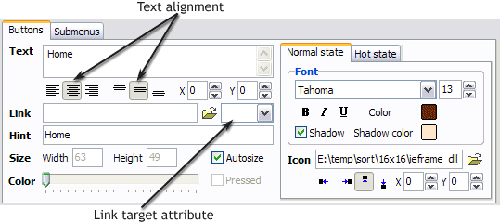 Text - type the button text here. If you want the button to have several lines of text just press "Enter" after typing each line.
Text - type the button text here. If you want the button to have several lines of text just press "Enter" after typing each line.
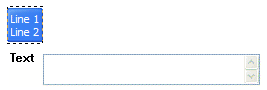
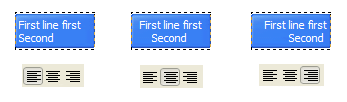

Link - the link that is to be opened when user clicks the button. For example: http://www.vista-buttons.com. You can also click "Open" icon to the left of the "Link" field to select the page you want to link to.
Link target attribute - link behavior adjustment. Link target attribute tells web-browser where to open the linked page. This attribute represents the Target attribute of the link (<a> tag in HTML). You can either enter your target value in the field or choose from the predefined attribute values in the list.
If you enter your own value, it must be a window or a frame name. Note, that names are case-sensitive. The linked document will then be opened in that window/frame.
Predefined attribute values:
Hint - specifies the tooltip that is shown when you hold the mouse over the button for a few seconds.
Autosize - defines whether the button size is set automatically to accommodate all its contents or not. If not, you should enter the button size manually in the "Width" and "Height" fields.
Width, Height - if "Autosize" property is off then you can enter the button size in these fields.
Pressed - this property is disabled unless your menu type is "3-state toggle". If the menu type is "3-state toggle" and the property is set then the button will be displayed as pressed. Note, that only one button in the menu can be "pressed" at a time.
In the example below, the "Download" web page buttons Pressed property is set.

DESCRIPTION
Easy to Use Css Menu Generator Online Horizontal
3-state rollover buttons Create Menu Rightclick Javascript
Construire Menu Web Html Menu Seamless Integration
RELATED
Inserting html menu file How can i have a single file to show up as menu in all pages? inserting html menu file
HTML 5 menu Tag Free HTML XHTML CSS JavaScript DHTML XML DOM XSL XSLT RSS AJAX ASP ADO PHP SQL tutorials, references, examples for web building.
HTML MENU - HTML Code Tutorial Lists: A not-so-popular way to indicate a menu of items. this code: produces this <MENU> <LI>Spam <LI>Spam and Eggs <LI>Spam, Spam, Eggs and Spam </MENU>
Navigational pulldown menus in HTML Can you construct a pull down (drop down) menu in HTML so that the menu entries correspond to Web page addresses? Yes. There are various methods, and some of them can
Menu Scripts Free Javascript/DHTML menu scripts from DHTMLGoodies.com. You will find slide menu scripts, application like menus and a tab menu
Menu Scripts Free Javascript/DHTML menu scripts from DHTMLGoodies.com. You will find slide menu scripts, application like menus and a tab menu
Vista Web Buttons: Superior html buttons and html menus! Create excellent html drop down menus and web buttons with minimum effort!
Blue Menu Template - Html Menu Code - Templates Blue Menu Template - Html Menu Code. Deluxe Menu is cross-frame and cross-browser DHTML Javascript menu with a lot of powerful features, flexible parameters and easy
JavaScript DHTML Menu. Cross Browser Drop Down Fly Out Menus in the development of Dynamic Hypertext Mark-up Language (DHTML) JavaScript and building dynamic, DHTML based web sites. Milonic's flagship product is the DHTML Menu
JavaScript DHTML Menu. Cross Browser Drop Down Fly Out Menus in the development of Dynamic Hypertext Mark-up Language (DHTML) JavaScript and building dynamic, DHTML based web sites. Milonic's flagship product is the DHTML Menu
HTML Basix - Dropdown menu generator Dropdown menu generator. Just enter the URL of pages to link to and the name values and it will generate the code for you!
Html Menu. Web Menu How To Html Menu. Help visitors find what they search for on your website! Try Javascript Menu Builder! Creating Menu Using Java
Restaurant Menu | Copeland's Cheesecake Bistro Copeland's Cheesecake Bistro Restaurant's extensive menu includes American dining favorite - from spinach & artichoke dip, pizza, cheeseburgers and more!
Html Drop Down Menu Html Drop Down Menu. Drop Down HTML Menu. The most powerful JavaScript Menu on the Web!
Vista Web Buttons: Superior html buttons and html menus! Create excellent html drop down menus and web buttons with minimum effort!
Vista Style 1 - Dropdown Menu Html - Templates Vista Style 1 - Dropdown Menu Html. Deluxe Menu is cross-frame and cross-browser DHTML Javascript menu with a lot of powerful features, flexible parameters and easy
HTML Basix - Dropdown menu generator Dropdown menu generator. Just enter the URL of pages to link to and the name values and it will generate the code for you!
Creating a Floating HTML Menu Using jQuery and CSS | Nettuts+ For all of us who deal with long web pages and need to scroll to the top for the menu, here's a nice alternative: floating menus that move as you scroll a page.
HTML menu Tag HTML menu tag - the HTML tag for specifying a menu list.
Learning Computer Programming: Deigning a Simple HTML Menu-Bar A resource for Learning Computer Programming. I post articles, tips, tricks, techniques, algorithms etc. related to C++, PHP and other programming language.
Learning Computer Programming: Deigning a Simple HTML Menu-Bar A resource for Learning Computer Programming. I post articles, tips, tricks, techniques, algorithms etc. related to C++, PHP and other programming language.
Dos Locos- Rehoboth Beach Delaware American Flare: Loco Munchies: Mexican Entree Things : Kids Menu available Loco Munchies Available anytime ~Mexican Tortilla Soup- tangy
Manual :: HTML_Menu With the HTML_Menu class one can easily create and maintain a navigation structure for websites, configuring it via a multidimensional hash structure.
Cool menus html software by Juice Software and others AllRound Invoice Free is a simple invoicing system that can efficiently handle Invoicing, customers, purchasing, and inventory management.
Creating a Floating HTML Menu Using jQuery and CSS | Nettuts+ For all of us who deal with long web pages and need to scroll to the top for the menu, here's a nice alternative: floating menus that move as you scroll a page.
HTML menu Tag HTML menu tag - the HTML tag for specifying a menu list.
HTML menu tag Free HTML XHTML CSS JavaScript DHTML XML DOM XSL XSLT RSS AJAX ASP ADO PHP SQL tutorials, references, examples for web building.
HTML Basix - Dropdown menu generator Dropdown menu generator. Just enter the URL of pages to link to and the name values and it will generate the code for you!
HTML menu tag Free HTML XHTML CSS JavaScript DHTML XML DOM XSL XSLT RSS AJAX ASP ADO PHP SQL tutorials, references, examples for web building.
DHTML Menu, JavaScript Menu, Drop-Down Menu Maker. Cross-browser DHTML menu & JavaScript menu maker. Create cross-browser drop-down menus in just a few clicks!
MENU SAMPLES
Common Style 3 - Web Page ButtonCommon Style 4 - Html Button
Css Database Drop Down Menu Javascript Tabs Style 1 - Buttons gifs
XP Style Olive - Image Button
Tabs Style 2 - Web Buttons
Vista Style 4 - 3d Buttons
Tabs Style 3 - Buttons Images
Create Menubar Using Javascript
Vista Style 5 - Animated Buttons