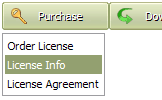WEB BUTTONS HOW TO'S
 How To's
How To's 
 Horizontal Flyout Menu
Horizontal Flyout Menu Collapsible Menu Script Javascript Hyperlink
Collapsible Menu Script Javascript Hyperlink Floating Menu Jquery
Floating Menu Jquery Html Menu Example
Html Menu Example Menu Ajax
Menu Ajax Code For Create Menu In Javasvript
Code For Create Menu In Javasvript Css Javascript Collapsible Menu
Css Javascript Collapsible Menu Create Menu Bar
Create Menu Bar Html Scroll Menu
Html Scroll Menu Click Drop Down Menu In Html
Click Drop Down Menu In Html Rollover Collapsible Menu
Rollover Collapsible Menu Mouseover Collapsible Menu
Mouseover Collapsible Menu Javascript Button Submenu
Javascript Button Submenu Css Vertical Collapsible Menu
Css Vertical Collapsible Menu Fold Out Menu Css
Fold Out Menu Css Linux Bash Menu
Linux Bash Menu
 Features
Features Online Help
Online Help  FAQ
FAQ
QUICK HELP
HTML CSS DROP DOWN MENU
1) File menu Export images - to save menu buttons' images as gif-files (*.gif), png-files (*.png) or jpg-files (*.jpg). "Save As�" dialog will appear, where you can either type each button name or leave it unchanged. If you want to save the button images, press "Save". "Save settings" dialog will appear where you can choose image format. Either way (if you don't want the button images to be saved), press "Cancel". This procedure will be repeated for all the menu buttons. When you press "Save", 1 to 3 images are to be saved, depending on the menu type. Their names will be: ButtonName_0.gif - ButtonName_2.gif, where ButtonName is the name you have entered when saving. 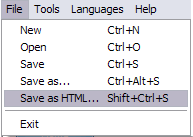
New - to create new project.
Open - to open saved project. You will be asked if you would like to save the current project in the menu buttons creator.
Save - to save current project in the project file (*.xwb). When you save to project file, the directory "ProjectName.xwb.icons" is created, where ProjectName is the name of your project file. This directory contains button icons, .css and .js files of the saved menu.
Save as� - to save current project in the project file (*.xwb) or in the HTML file or to save your project under another name. Choose type from the "File type" list in the "Save as�" dialog and enter project's (new) name. When you save to project file, the directory "ProjectName.xwb.icons" is created, where ProjectName is the name of your project file. This directory contains button icons, .css and .js files of the saved menu. If the menu doesn't have any icons then the directory is not created.
Save as HTML - to save current project into the HTML file (*.html). Project HTML file will be saved then, and the directory created, containing buttons' images. The directory name will be: "YourProjectName-files", where YourProjectName is the name of the HTML file saved. For example: if you enter "Header" in the "Name" field of the "Save as�" dialog, then "Header.html" and directory named "Header-files" will be created.
Exit - to close Vista buttons application.
2) Tools
Theme editor - to edit/create new themes.
Page insert - you can insert your menu into the existing HTML page.
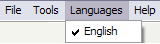
The "Languages" menu contains the list of available interface languages. English is the default language setting.
4) Help menu
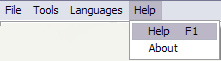
Help - to read the help.
About -show information about Vista Buttons.
DESCRIPTION
Good navigation system is an important part of web site success. If people can't find their way around the site, they will rapidly give up looking and go, never to return. So, it's very significant that your website has a neat, fast, and
Don't permit your web site visitors to get lost. Try Drop Down DHTML Menu!
Not just buttons Effet Texte Web Edition Html Dropdown DHTML Menu is able to create not just separate images of buttons, but also complete web menus. These menus can be either horizontal or vertical, they support �rollover� and �click� effects with full set of javascript and html code. Adjusting menu appearance Css Make Drop Down Transparent
Code For How To Create A Popup Menus In Javascript Html Css Drop Down Menu 3-state rollover buttons
RELATED
Drop Down Menu CSS || CSS Menu Maker Drop Down Menus || Generate and Downloads Professionally designed drop down menus
CSS Express Pure CSS Drop-Down and Popup Menus by PVII Creating a CSS Express Drop-Down Menu. The process is straightforward. We'll create a new document, write the menu markup (the HTML code), plug in the CSS Express style
Drop down roll over menu is dreamweaver - HTML / CSS answers Drop down roll over menu is dreamweaver. Ask HTML / CSS questions and get answers from our community of HTML / CSS experts and professionals on BYTES.
How To Word Wrap In Html In Drop Down Menu. Web Menu How To How To Word Wrap In Html In Drop Down Menu. Build superior drop down menus for your Website with Javascript Menu Builder! Css Vista Menu
Free CSS Drop-Down Menu Framework - LWIS.NET http://www.lwis.net/free-css-drop-down-menu/dropdown.simple.vertical.rtl.html. and somehow on our Web site the drop down menu is not working under IE.
How To Word Wrap In Html In Drop Down Menu. Web Menu How To How To Word Wrap In Html In Drop Down Menu. Build superior drop down menus for your Website with Javascript Menu Builder! Css Vista Menu
Sexy Drop Down Menu w/ jQuery & CSS - Noupe Design Blog For more front-end web development tutorials, check out his web design blog or you can follow him on twitter SohTanaka Write for Us! We are looking for exciting and
Html Drop Down Menu Html Drop Down Menu. Drop Down HTML Menu. The most powerful Collape Menu Effect; Cascading Css Flyout Menus Html Drop Down Menu: Vista-style menus
Sexy Drop Down Menu w/ jQuery & CSS - Noupe Design Blog For more front-end web development tutorials, check out his web design blog or you can follow him on twitter SohTanaka Write for Us! We are looking for exciting and
CSS Drop Down Menu - DoMedia Styling a drop down menu, select and option tags, with CSS. CSS gives you many options to style elements that was never available in HTML. Drop Down Menu
100% Pure CSS Menu (Visual / SEO / Fast / Full Featured Visual or text based drop down menu design. Tons of exclusive add-ons, tiny 4K Replace traditional sub menus with your own HTML content. Create multi-column sub menus
Multilevel Drop Down Navigation Menus: Examples and Tutorials Drop Down Menu Generator Izzymenu- With an interface, you can build your own CSS drop down DHTML sub-menu Please dont use multi-level drop downs. They are html
Simple Horizontal CSS Drop-Down Menu Demo Simple horizontal css drop-down menu demo using clean, standards-friendly, free, easy, cross browser framework for css drop-down menus
Dhtml Css Drop Down Dhtml Css Drop Down. Make your website navigation clean and comfortable with Drop Down DHTML Menu!
Sexy Drop Down Menu w/ jQuery & CSS - Noupe Design Blog For more front-end web development tutorials, check out his web design blog or you can follow him on twitter SohTanaka Write for Us! We are looking for exciting and
Drop Down Menu - HTML & CSS Scripts - CreateBlog Drop Down Menu by lovedagraphics - HTML & CSS Scripts Is there a simpler code for this? I've seen one before, idk, thanks for this anyway!
HTML Code for CSS DropDown Menu Tutorial CSS Drop Down Menus. CSS Hover Navigation. Intro for CSS Enthusiasts; Demonstration HTML; csshover.htc file; Vertical CSS Pop-Out Menu. SEO Consultants Sample
CSS Drop Down Menu in IE7 - HTML / CSS answers CSS Drop Down Menu in IE7. Ask HTML / CSS questions and get answers from our community of HTML / CSS experts and professionals on BYTES.
How to fix CSS Drop-Down Menu in Internet Explorer 6? : HTML, CSS A colleague of mine is working on HTML site with a drop down menu. It works fine on FF, Safari, and IE 7; however, it doesn't seem to work on IE 6. The HTML for the drop
The No-Code Way to a Pure CSS Horizontal Drop-Down Menu with The genius of the Pure CSS Drop-Down Menu is its simplicity: The menu itself is nothing more than a standard unordered list. To get started, open a new HTML page in
CSS Drop down menu; how to align the right edge of drop down and CSS Drop down menu; how to align the right edge of drop down and parent menu?- HTML, JavaScript And CSS Help. Visit ASP Free to discuss CSS Drop down menu; how to align
Pure CSS Menus pure CSS menus. css/edge. complexspiral devolved distorted; Pure CSS popups CSS2 support, you can hover over some of the links and get a popout menu. As you drill down
CSS Drop Down Menu in IE7 - HTML / CSS answers CSS Drop Down Menu in IE7. Ask HTML / CSS questions and get answers from our community of HTML / CSS experts and professionals on BYTES.
HTML Code for CSS DropDown Menu Tutorial CSS Drop Down Menus. CSS Hover Navigation. Intro for CSS Enthusiasts; Demonstration HTML; csshover.htc file; Vertical CSS Pop-Out Menu. SEO Consultants Sample
matt mcinerney: CSS Drop Down Menu http://www.cssplay.co.uk/menus/final_drop.html. You can use these for free/permission As mentioned numerous times above, the challenge for pure CSS drop downs comes down to
Son of Suckerfish Dropdowns | HTML Dog of implementing lightweight, accessible CSS-based dropdown menus need to hide the lists that we want to 'drop down CSS Beginner; HTML Intermediate; CSS Intermediate; HTML Advanced
Son of Suckerfish Dropdowns | HTML Dog of implementing lightweight, accessible CSS-based dropdown menus need to hide the lists that we want to 'drop down CSS Beginner; HTML Intermediate; CSS Intermediate; HTML Advanced
CodeAve.com/CSS - Drop Down Menu Formats The first is a generic drop down menu without any formatting. The <html> <title>CodeAve.com/CSS - Drop Down Formats</title> <body bgcolor="#FFFFFF">
Edit an AJAX Drop-Down Menu in Dreamweaver | HTML Tutorials HTML & CSS Tutorial: Edit an AJAX Drop-Down Menu in Dreamweaver. Site navigation is an essential factor of usable web design. Learn how to customize spry menus to use the
Dynamic Drive DHTML Scripts- Chrome CSS Drop Down Menu when we needed a compact CSS drop down menu for a project. Chrome Menu is a CSS border="0" />', //specify full HTML to add to end of each menu item with a drop down