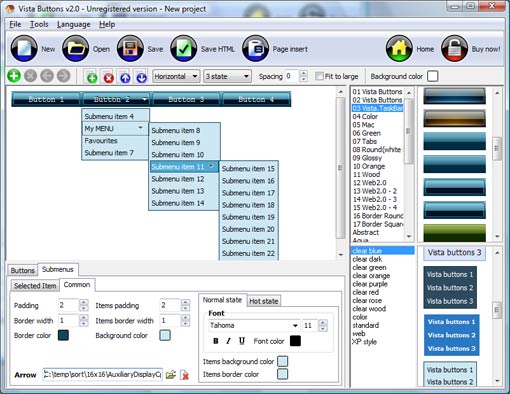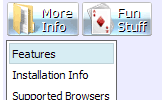WEB BUTTONS HOW TO'S
 How To's
How To's 
 Collapsible Menu Tutorial
Collapsible Menu Tutorial Css Dropdown Menu Tutorials
Css Dropdown Menu Tutorials Select Menu Css Sample
Select Menu Css Sample How To Make Submenu In Html
How To Make Submenu In Html Html Menu Fold
Html Menu Fold Menubar Using Javascript
Menubar Using Javascript Transparent Dropdown Menu
Transparent Dropdown Menu Collapsible Vertical Menu
Collapsible Vertical Menu Creating Submenus Using Html And Javascript
Creating Submenus Using Html And Javascript Collapsible Menu With Nice Image
Collapsible Menu With Nice Image Html Dynamic Submenus Vertical
Html Dynamic Submenus Vertical Html Codes Dropdown Menu
Html Codes Dropdown Menu Wordpress Foldout Menu
Wordpress Foldout Menu How To Create Menus In C
How To Create Menus In C Css Fly Out Menu
Css Fly Out Menu How To Create Menu In Css
How To Create Menu In Css
 Features
Features Online Help
Online Help  FAQ
FAQ
QUICK HELP
HTML MENU CASCADE
Web buttons and icons properties Text - type the submenu's item text here. If you leave the field clean then the linked page will be opened in the same browser window.
This toolbox is for adjusting submenus properties. When you change submenu properties all submenus in the menu will be changed.


Link - the link that is to be opened when user clicks the item. For example: http://www.vista-buttons.com. You can also click "Open" icon to the left of the "Link" field to select the page you want to link to.
Link target attribute - link behavior adjustment. Link target attribute tells web-browser where to open the linked page. This attribute represents the Target attribute of the link (<a> tag in HTML). You can either enter your target value in the field or choose from the predefined attribute values in the list.
If you enter your own value, it must be a window or a frame name. Note, that names are case-sensitive. The linked document will then be opened in that window/frame.
Predefined attribute values:
Hint - specifies the tooltip that is shown when you hold the mouse over the item for a few seconds.
Padding parameters - If you want to specify padding around the whole submenu you should set Padding parameter. If you want to specify padding around submenu items you should set Items padding parameter.
Border width - Set Border width parameter if you want to specify border around the whole submenu. If you want to specify border width around each submenu's item you should set Items border width parameter.
Border color - set border color around the whole submenu.
Background color - set background for the whole submenu.
DESCRIPTION
Easy to Use Creating Tree Interface In Javascript
Easy, quick, professional Drop Down Box Select Other Html Form Its very easy to create professional high-quality web buttons with the help of DHTML Dropdown Menu. Once installed you�ll be making buttons for your web site with no programming or drawing required. Colapsable Menu Script Javascript Html Menu Cascade Not just buttons DHTML Dropdown Menu is able to create not just separate images of buttons, but also complete web menus. These menus can be either horizontal or vertical, they support �rollover� and �click� effects with full set of javascript and html code.
RELATED
Cascading Menu Script Explained - The Web Developer's Journal You can refer to the full JavaScript code for HMenu.js at any time through this link. The Script. Let's recap on the elements dealt with in Cascading Menus.
Cascade Menu need help - Python hello I was just wondering if anyone knows of a site or someone (or start me off with some code) that could help me with learning about cascade menu's and changing
Cascade Microphones Ribbon and Condenser Microphones: International Customers Click Here : RIBBON MICS : FAT HEAD (Short Ribbon) FAT HEAD STEREO PAIR BLUMLEIN: FAT HEAD II (Short Ribbon)
Cascade Menu Html. Web Menu How To Cascade Menu Html. Improve Your Website Usability with Javascript Menu Builder! Script Java Disable Save As Menu
CVO Menu - Cascade Range Volcano Summary URL for CVO HomePage is: <http://vulcan.wr.usgs.gov/home.html> URL for this page is: <http://vulcan.wr.usgs.gov/Volcanoes/Cascades/volcanoes_cascade_range.html>
Html Cascade Menus Html Cascade Menus. Drop Down HTML Menu is a ready-made, professional solution that allows webmasters to Make superior, cross-browser, fast-loading web menus.
CVO Menu - Cascade Range Volcano Summary URL for CVO HomePage is: <http://vulcan.wr.usgs.gov/home.html> URL for this page is: <http://vulcan.wr.usgs.gov/Volcanoes/Cascades/volcanoes_cascade_range.html>
The JavaScript Source: Navigation: Cascade Menu This dropdown menu can cascade into any number of submenus. It uses an external JavaScript file and CSS file (included in the zip file). IE 4.0 or later.
Javascript Cascade Menu Template Javascript Cascade Menu javascript slide down menu. Improve your website navigation with Vista JavaScript Menu!
Problems with cascade in menus - HTML / CSS answers Problems with cascade in menus. Ask HTML / CSS questions and get answers from our community of HTML / CSS experts and professionals on BYTES.
Cascade Menus. Web Menu Templates Cascade Menus. Improve Your Website Usability with Javascript Menu Builder! Front Page Web Menu Programs
The JavaScript Source: Navigation: Cascading Menu Multilevel cascading menu for navigation in Internet Explorer. Menus have borders, highlight colours and are positioned relative to one another on the fly. Amazing!
Cascade Bagel: Our menu FW MX 2004 FP HTML Bagels | Bagels+ | Breakfast | Sandwiches | Sides | Beverages | Specialty Drinks
How To Create Cascade Menu In Web How To Create Cascade Menu In Web. Create superior html image button for your Website with DHTML Dropdown Menu!
High Cascade Snowboard Camp | Menus and Lists Most Recent: Marshmallow Mail Vol. 10 - The NEW issue 2010.04.14 The kind of mail that doesn't kill trees, just time. Adult Coaching 2010.03.25 High Cascade adult snowboard
Cascade Bagel: Our menu FW MX 2004 FP HTML Bagels | Bagels+ | Breakfast | Sandwiches | Sides | Beverages | Specialty Drinks
Html Cascade Menu Sample : Apycom DHTML Menu Apycom DHTML Menu is a ready-made, professional solution that allows webmasters to create superior, cross-browser, fast-loading web menus.
Cascade The size of each open form is adjusted to fit the cascade sequence. The System Status form is not cascaded.
The JavaScript Source: Navigation: Cascading Menu Multilevel cascading menu for navigation in Internet Explorer. Menus have borders, highlight colours and are positioned relative to one another on the fly. Amazing!
High Cascade Snowboard Camp | Menus and Lists Most Recent: Marshmallow Mail Vol. 10 - The NEW issue 2010.04.14 The kind of mail that doesn't kill trees, just time. Adult Coaching 2010.03.25 High Cascade adult snowboard
Cascade Menu need help - Python hello I was just wondering if anyone knows of a site or someone (or start me off with some code) that could help me with learning about cascade menu's and changing
The JavaScript Source: Navigation: Cascade Menu This dropdown menu can cascade into any number of submenus. It uses an external JavaScript file and CSS file (included in the zip file). IE 4.0 or later.
Download Cascade Menu Jquery Source Codes, Cascade Menu Cascade Menu Builder can find good use in your webpage to generate navigation menus that default tooltip) on their items, created easily through the "Likno Web/HTML
The Cascades - Menus The CASCADES Menus Whether you're looking for breakfast or lunch, The Cascades offers two distinct mouth watering menus.
Stu Nicholls | CSSplay | A cascading menu for IE7 and non-IE CSS - Cutting edge Cascading Style Sheets. Experiments in CSS
Download Cascade Menu Jquery Source Codes, Cascade Menu Cascade Menu Builder can find good use in your webpage to generate navigation menus that default tooltip) on their items, created easily through the "Likno Web/HTML
CVO Menu - Cascade Range Volcano Summary URL for CVO HomePage is: <http://vulcan.wr.usgs.gov/home.html> URL for this page is: <http://vulcan.wr.usgs.gov/Volcanoes/Cascades/volcanoes_cascade_range.html>
Problems with cascade in menus - HTML / CSS answers Problems with cascade in menus. Ask HTML / CSS questions and get answers from our community of HTML / CSS experts and professionals on BYTES.
Individual Styles - Javascript Cascade Menu - Samples Make your web site clean and accessible with Deluxe JavaScript Menu!
Cascade Menu. Web Menu Templates Cascade Menu. Build professional DHTML Menus for your Website with Javascript Menu Builder! Dhtml Shadow
MENU SAMPLES
Common Style 3 - Web Page ButtonXP Style Metallic - Web Design Graphics
Create Tab Interface Html Vista Style 3 - Html Buttons
Common Style 1 - CSS Button
Tabs Style 3 - Buttons Images
Vista Style 4 - 3d Buttons
Tabs Style 1 - Buttons gifs
Collapsible Html Menu Code
Tabs Style 5 - Web Page Buttons
HOW TO's
Collapsible Menu Dynamic Drive
Css Expanable Side Menu
Html Drop Down Menu Example
Open And Collapse Menu Javascript
Css Vertical Expandable Menu
Collapsible Menu Using Javascript And Css
Html Menu Dropdown
Select Your State Drop Down Menu
Rollover Horizontal Menu
Javascript Submenu Button For Website