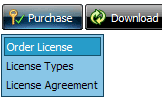WEB BUTTONS HOW TO'S
 How To's
How To's 
 Sliding Drop Down Javascript Menu
Sliding Drop Down Javascript Menu Mouse Over Drop Down Menu
Mouse Over Drop Down Menu Horizontal Cascading Menu
Horizontal Cascading Menu Transparent Dropdown Menu
Transparent Dropdown Menu Creating A Simple Menu In C
Creating A Simple Menu In C Html Tab Menu Bar
Html Tab Menu Bar Html Dropdown Menu Image
Html Dropdown Menu Image Popup Menu Using Javascript
Popup Menu Using Javascript Collapsible Menu Using Javascript
Collapsible Menu Using Javascript Html Drop Down Menu Script
Html Drop Down Menu Script Horizontal Menu Javascript
Horizontal Menu Javascript Dvd Automenu Bash Ksh
Dvd Automenu Bash Ksh Css Menu Mouseover
Css Menu Mouseover Creating Menus In Bash Shell
Creating Menus In Bash Shell Javascript Cross Frame Menu
Javascript Cross Frame Menu Collapsible Menu Dhtml
Collapsible Menu Dhtml
 Features
Features Online Help
Online Help  FAQ
FAQ
QUICK HELP
HTML MENUS
Create buttons in theme editor Create button... - to add new button to the current theme. After you click the "Create button" button, the "Create New Button" dialog will appear. Load image - to open button states image file (*.bmp) Horizontal and Vertical - to define edge width for each state. Edges are not scaled when you change the button size. Using edges is useful when you would like the button to have border. Then, if the border is within the edges, it won't be scaled. Central area is scaled in both directions. Corners are not scaled. Vertical edges are not scaled in vertical direction. That is, when you change the button height, vertical edges will not be scaled. And vice versa, horizontal edges are not scaled in horizontal direction. Let's change it's width to 150: As you can see, in the left image (Horiz. edge width = 1) whole button image was scaled to fit its new size. In the second case (Horiz. edge width = 10) left and right edges of the button were not scaled. Same with the vertical edge width. Save theme - to save theme changes. Move slider to find the color you like.
To open Theme editor right-click "Tools/Theme editor" in the Main menu. Theme editor helps you create your own themes or modify existing ones. To select a button you would like to edit, just lick it in the Themes toolbox.
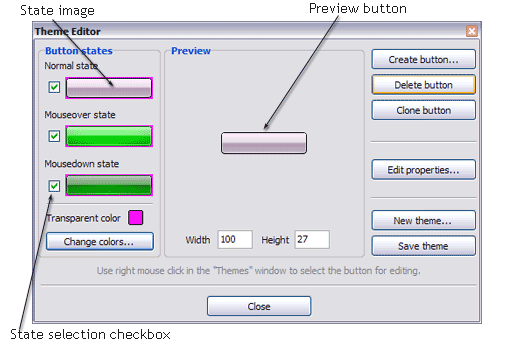

Total images - to define how many button state images are in the opened file. The button states image will then be divided into this number of state images.
State � offset fields - to set the state image for each Normal/Hot state of the button. If you set state offset to 0 then the topmost state image will be used for the state. If you set state offset to 1 then the second state image will be used etc. State 1 corresponds to the Normal state, state 2 - to the Hot state, state 3 - to the Pressed state.
Create button - to add the button to the current theme.
Delete button - to delete the button from the current theme.
Clone button - to create a copy of the button in the current theme.
Edit properties... - to edit the button state images' edge width. After you click the "Edit properties..." button, the "Button properties" toolbox will appear.
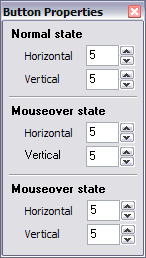
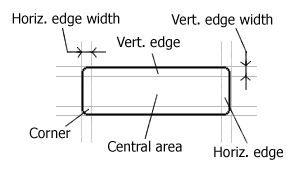
Example: Let's say, we have the following button (size: 50x50):

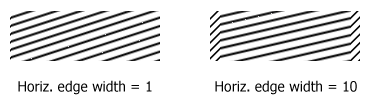
Transparent Color - to set the transparent color. When you add new button, transparent color is automatically set to match the color of the top-left corner of the button states image.
New theme... - to create a new theme. "Create New Theme" dialog will appear, where you should enter theme name and special notices (for example your copyright info, email, etc.).
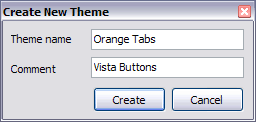
Close - to close Theme editor.
Change colors... - to exchange web button images colors. After clicking the "Color exchange" button, the "Color exchange" dialog will appear. Select the state(s) you want to be affected by clicking the checkbox next to the state image.
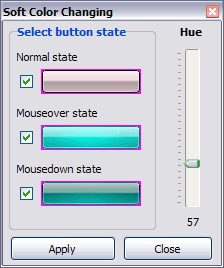
Wight and Height fields - to set the preview button size.
DESCRIPTION
Good navigation is an important step to website success. If people can't find their way around the site, they will quickly give up looking and leave, never to return. So, it's absolute vital that your website has a fast, neat, and
Don't allow your website visitors to get lost. Try Drop Down HTML Menu!
Easy to Use Downloaded Menu En Css
Extended capabilities to save and export the results Crear Loading Con Script
Css Menu Expand Vertical Exemples Html Menus Compatibility ![]()
![]()
![]()
![]()
![]()
![]()
![]()
RELATED
flash menu generator html flash buttons creator builder Scriptocean html flash menu builder web menu buttons.
HTML: Menus , active server pages, menu html active server pages, menu html, there some kind: Dear Jonathan, Thanks for your question. This can be done using ASP (Active Server Pages). ASP supports a keyword
Simple Tabs 4 Style - Html Menu Navigation - Templates Simple Tabs 4 Style - Html Menu Navigation. Deluxe Menu is cross-frame and cross-browser DHTML Javascript menu with a lot of powerful features, flexible parameters and
Vista Web Buttons: Superior html buttons and html menus! Create excellent html drop down menus and web buttons with minimum effort!
Dynamic Drive- DHTML & JavaScript Menu And Navigation scripts Clean CSS and HTML make up the menu, and is very adaptable to customization. Switch Menu FF1+ IE5+ Opr7+-User Submitted Switch Menu is a unique navigational script
HTML Drop Down Menu Creator Create a dropdown menu using this easy HTML generator.
HTML menu tag Free HTML XHTML CSS JavaScript DHTML XML DOM XSL XSLT RSS AJAX ASP ADO PHP SQL tutorials, references, examples for web building.
HTML menu tag Free HTML XHTML CSS JavaScript DHTML XML DOM XSL XSLT RSS AJAX ASP ADO PHP SQL tutorials, references, examples for web building.
Html Menu Software - Shefer HTML Menu Builder, Easy HTML Autorun Html Menu Software Listing. Shefer HTML Menu Builder is a simple tool for creating DHTML menus. Application Pack for CD/DVD autorun menu creation, provided with HTML
www.deltaco.com Official Del Taco (R) website: Find locations, get coupons and Del Taco info, join the Raving Fan e-Club, check out the menu & nutrition info, explore Del Taco careers
MENU - Menu List A description of HTML 4's MENU element for menu lists. The MENU element defines a menu list. The element contains one or more LI elements that define the actual items of
Navigational pulldown menus in HTML Can you construct a pull down (drop down) menu in HTML so that the menu entries correspond to Web page addresses? Yes. There are various methods, and some of them can
Creating a Floating HTML Menu Using jQuery and CSS | Nettuts+ For all of us who deal with long web pages and need to scroll to the top for the menu, here's a nice alternative: floating menus that move as you scroll a page.
Vista Web Buttons: Superior html buttons and html menus! Create excellent html drop down menus and web buttons with minimum effort!
Html Menu. Web Menu How To Html Menu. Help visitors find what they search for on your website! Try Javascript Menu Builder! Creating Menu Using Java
Dynamic Drive- CSS based menu scripts CSS based menu scripts. AnyLink CSS Menu v2.0 FF1+ IE5+ Opr7+ AnyLink CSS Menu is a cool script that adds a drop down menu to any link on your page.
HTML: Menus , active server pages, menu html active server pages, menu html, there some kind: Dear Jonathan, Thanks for your question. This can be done using ASP (Active Server Pages). ASP supports a keyword
HTML Drop Down Menu Tutorial - HTML Code Tutorial A complete tutorial on creating a dropdown menu. Includes ready-to-copy code and working examples. This technique makes it easy.
Vista Web Buttons: Superior html buttons and html menus! Create excellent html drop down menus and web buttons with minimum effort!
Cool menus html software by Juice Software and others AllRound Invoice Free is a simple invoicing system that can efficiently handle Invoicing, customers, purchasing, and inventory management.
Bargain Caviar, Foie Gras Entice on Lunch Menus: U.K. Food Buzz August is looking increasingly good for diners at London restaurants. Corrigans Mayfair is waiving corkage charges for customers who want to bring their own
Html Drop Down Menu Html Drop Down Menu. Drop Down HTML Menu. The most powerful JavaScript Menu on the Web!
HTML Tab Menu Many websites have tabbed menus to make browsing easier on site visitors. An HTML tab is really an image that's hyperlinked to another part of your web page or site.
HTML Menu Designer <?xml version="1.0" encoding="utf-8"?> <!DOCTYPE html PUBLIC "-//W3C//DTD XHTML 1.0 Strict//EN" "http://www.w3.org/TR/xhtml1/DTD/xhtml1-strict.dtd">
flash menu generator html flash buttons creator builder Scriptocean html flash menu builder web menu buttons.
Html Menu Software - Shefer HTML Menu Builder, Easy HTML Autorun Html Menu Software Listing. Shefer HTML Menu Builder is a simple tool for creating DHTML menus. Application Pack for CD/DVD autorun menu creation, provided with HTML
HTML Menu | HTML Tutorials HTML & CSS Tutorial: HTML Menu. With this tutorial, you can create a simple, nice looking menu complete with rollever effects. It seems like recently, simple sites
HTML_Menu � Summary � License; Generates HTML menus from multidimensional hashes. PHP License � Current Release � Bug Summary; 2.1.4 (stable) was released on 2007-05-18 : No open bugs
Html Menu. Web Menu How To Html Menu. Help visitors find what they search for on your website! Try Javascript Menu Builder! Creating Menu Using Java
Forms : Drop Down Menu - HTML Tutorial HTML forms - HTML tutorial D rop-down menus are probably the most flexible objects you can add to your forms.
MENU SAMPLES
Tabs Style 6 - Buttons DesignVista Style 2 - Web Button
Creating Popup Menu With Css Vista Style 6 - Buttons Graphics
Tabs Style 7 - Button Menu
Vista Style 8 - Menu Buttons
Vista Style 3 - Html Buttons
Vista Style 7 - Homepage Buttons
Css Vertical Expandable Menu
Common Style 2 - Navigation Buttons