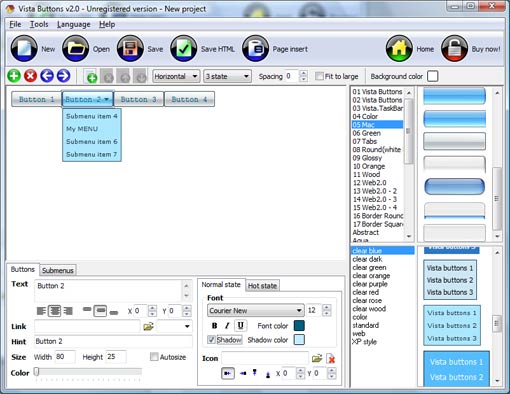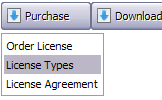WEB BUTTONS HOW TO'S
 How To's
How To's 
 Pure Css Drop Down Menu Multilevel
Pure Css Drop Down Menu Multilevel Create Menu Bar In Html
Create Menu Bar In Html Stylish Javascript Dropdown Menus
Stylish Javascript Dropdown Menus Html Dropdown Menu Tutorial
Html Dropdown Menu Tutorial Tree Menu Database
Tree Menu Database Foldout Menu Javascript
Foldout Menu Javascript Dhtml Menu Button Mouse Over
Dhtml Menu Button Mouse Over Css Drop Down Tab Menu
Css Drop Down Tab Menu Horizontal Flyout Submenu Html Text Simple
Horizontal Flyout Submenu Html Text Simple Javascript Vertical Collapsible Menu
Javascript Vertical Collapsible Menu Creating Drop Down Menus
Creating Drop Down Menus Vertical Collapse Dropdown Menu Using Css
Vertical Collapse Dropdown Menu Using Css Expanding Menu Bar
Expanding Menu Bar Select Menu Css Sample
Select Menu Css Sample Create A Horizontal Dropdown Menu Bar
Create A Horizontal Dropdown Menu Bar Flyout Menus Rocketdock
Flyout Menus Rocketdock
 Features
Features Online Help
Online Help  FAQ
FAQ
QUICK HELP
ROLLOVER FADE MENU
Create buttons in theme editor Create button... - to add new button to the current theme. After you click the "Create button" button, the "Create New Button" dialog will appear. Load image - to open button states image file (*.bmp) Horizontal and Vertical - to define edge width for each state. Edges are not scaled when you change the button size. Using edges is useful when you would like the button to have border. Then, if the border is within the edges, it won't be scaled. Central area is scaled in both directions. Corners are not scaled. Vertical edges are not scaled in vertical direction. That is, when you change the button height, vertical edges will not be scaled. And vice versa, horizontal edges are not scaled in horizontal direction. Let's change it's width to 150: As you can see, in the left image (Horiz. edge width = 1) whole button image was scaled to fit its new size. In the second case (Horiz. edge width = 10) left and right edges of the button were not scaled. Same with the vertical edge width. Save theme - to save theme changes. Move slider to find the color you like.
To open Theme editor right-click "Tools/Theme editor" in the Main menu. Theme editor helps you create your own themes or modify existing ones. To select a button you would like to edit, just lick it in the Themes toolbox.
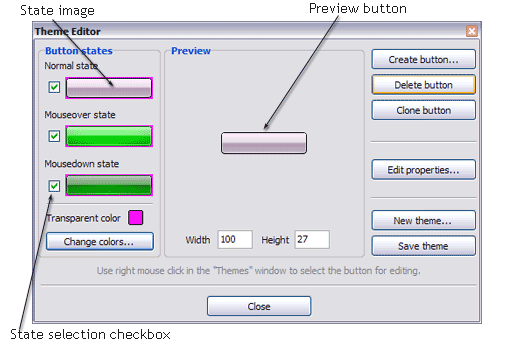

Total images - to define how many button state images are in the opened file. The button states image will then be divided into this number of state images.
State � offset fields - to set the state image for each Normal/Hot state of the button. If you set state offset to 0 then the topmost state image will be used for the state. If you set state offset to 1 then the second state image will be used etc. State 1 corresponds to the Normal state, state 2 - to the Hot state, state 3 - to the Pressed state.
Create button - to add the button to the current theme.
Delete button - to delete the button from the current theme.
Clone button - to create a copy of the button in the current theme.
Edit properties... - to edit the button state images' edge width. After you click the "Edit properties..." button, the "Button properties" toolbox will appear.
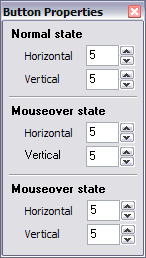
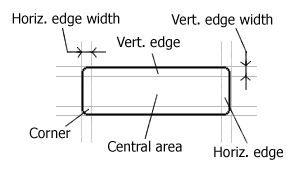
Example: Let's say, we have the following button (size: 50x50):

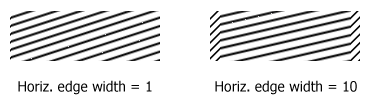
Transparent Color - to set the transparent color. When you add new button, transparent color is automatically set to match the color of the top-left corner of the button states image.
New theme... - to create a new theme. "Create New Theme" dialog will appear, where you should enter theme name and special notices (for example your copyright info, email, etc.).
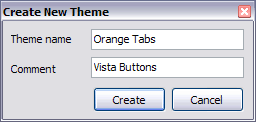
Close - to close Theme editor.
Change colors... - to exchange web button images colors. After clicking the "Color exchange" button, the "Color exchange" dialog will appear. Select the state(s) you want to be affected by clicking the checkbox next to the state image.
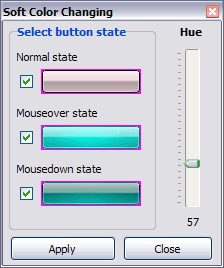
Wight and Height fields - to set the preview button size.
DESCRIPTION
Not just buttons Drop Down Tabs Graphic Css Dropdown DHTML Menu is able to create not just separate images of buttons, but also complete web menus. These menus can be either horizontal or vertical, they support �rollover� and �click� effects with full set of javascript and html code. Compatibility ![]()
![]()
![]()
![]()
![]()
![]()
![]()
Dhtml Transparence Firefox
Drop Table Css Rollover Fade Menu 3-state rollover buttons
RELATED
Drop Down Menu Rollover Fade Menu Bash Menu Example Cross Frame Javascript Menu Example Click Drop Down Menu In Html Collapsible Menus In Javascript Menu In Html With Javascript
17 Amazing jQuery Rollovers Examples and Tutorials | jQuery Create amazing rollovers with sliding boxes, rolling JQuery Image Rollover With Fade-In And Background Position Menus (29) Metaplugin (1) Multimedia (23) Navigation (29
Mouseover: Neonix TD Rollover Mouseover: Neonix TD Rollover, Image Fade Menu, Trail Menu, Image Roll-Over Maker, Animated Pulse Buttons, Web Menu Wizard, Animated Buttons, 100% Free Java Tree Applet
Image transitions on menu rollover using Javascript (Mootools Image transitions on menu rollover using Javascript (Mootools) Before javascript to do is take a very basic website with a header image and have that image fade
javascript rollover help if you roolover the left menus the images will change but what I want to do JavaScript image fade-in / out rollover button
Image fade-in on rollover - SitePoint Forums Image fade-in on rollover so perhaps he can come up with some sample code to drive a menu-based image fade-in.
How To Create Html Rollover Links. Web Menu How To Arabic, Polisch, Romanian, Hungarian, Bahasa Malaysia. Javascript Page Fade In How To Create A Navigational Menu And Rollover. How To Create A Navigational Menu And Rollover
jQuery From Scratch: jQuery Rollovers Using this � ShopDev In the rollover code, we use both. We assign the SRC I would like the menu to be words (in this case flower But how can I add fade while changing the images?
rollover alpha fade script? [Archive] - Flash Kit Community [Archive] rollover alpha fade script? Flash MX I'm after a way to make a menu item (text e.g. 'contacts') fade from 50% alpha (up state) to 100% on rollover and then fade
Image Buttons: Flash Menu Buttons Image Buttons: Flash Menu Buttons, PictureMenu, 3 state buttons with fade in - fade out effect, rollover2, thesitewizard Image Rollover JavaScript, ArtistScope Menu
Proper FLASH Rollover with fade-in and out. Main Menu; You are Here; Ozzu; Webmaster Forum; Flash and ActionScript Forum; Proper FLASH Rollover with fade
rollover alpha fade script? [Archive] - Flash Kit Community [Archive] rollover alpha fade script? Flash MX I'm after a way to make a menu item (text e.g. 'contacts') fade from 50% alpha (up state) to 100% on rollover and then fade
Download Fade Rollover Source Codes, Fade Rollover Scripts Menu With Fade In - Fade Out Effect is a multi-platform compatible script that Create horizontal menu bars with rollover descriptions for webmasters and web designers.
Image transitions on menu rollover using Javascript (Mootools Image transitions on menu rollover using Javascript (Mootools) Before javascript to do is take a very basic website with a header image and have that image fade
Script that will smoothly fade DIV background image on rollover Script that will smoothly fade DIV background image on rollover day unordered list that has been formatted into a menu with CSS. On rollover
Download Fade Rollover Source Codes, Fade Rollover Scripts Menu With Fade In - Fade Out Effect is a multi-platform compatible script that Create horizontal menu bars with rollover descriptions for webmasters and web designers.
Rollover Fade : Double Rollovers, Rollover Images, Cross Fade Vertical XML Menu . Clean looking one level XML based (dynamic) menu with rollover effect Fade Effect Menu System Applet is Windows compatible. Features: Fade effect menu.
Image fade-in on rollover - SitePoint Forums Image fade-in on rollover so perhaps he can come up with some sample code to drive a menu-based image fade-in.
Disjointed Rollovers in Dreamweaver 8 and CS3 using a fade and Adobe PDF - View as html
Cool Menu Alpha RollOver Needs Tweaking! [Archive As onEnterFrame is a continuous function, the menu images fade more and more each time I rollOver another menu until they disappear! They're supposed to stop at 35!
Image transitions on menu rollover using Javascript (Mootools Image transitions on menu rollover using Javascript (Mootools) Before javascript to do is take a very basic website with a header image and have that image fade
Free rollovers Download Fading Image Rollovers 1.0 Make images fade smoothly from one image to the next in your Web page menu. more>>
How To Create Rollover Gifs. Web Menu How To menu buttons, javascript rollover, web menus, free navigation, tab, fade, attribute, animation, submenu, rollover buttons
The JavaScript Source: Navigation: Flashy Fading Rollover Menu This is an example of a fading rollover menu. When you move your mouse over an item the When you change the background color of an item, the item will fade in the same
menu fades in on rollover, but buttons in menu not working on(rollOver) {_root.menuMC.fade = "in";} on(rollOut) {_root.menuMC.fade = "out"; So what exactly do you want to happen? You want the menu to appear when you rollover
Flash Menu Template Flash Menu Flash Rollover Menu Efekt. Create Button Image and DHTML Menu for Your Web Site in a Few Clicks!
Drop Down Menu Rollover Fade Menu Bash Menu Example Cross Frame Javascript Menu Example Click Drop Down Menu In Html Collapsible Menus In Javascript Menu In Html With Javascript
Jquery Rollover Popup . jQuery LightBox Generator JQuery Hovered Fade-In Pop-Up Displays. JQuery Image Rollover / Fade-In / Background Position Insert a popup menu to many pages using Dynamic Web Template
How To Create Rollover Gifs. Web Menu How To menu buttons, javascript rollover, web menus, free navigation, tab, fade, attribute, animation, submenu, rollover buttons
Rollover Buttons Drop Down Menus ; Animated Gifs ; Rollover Images Twist & Fade Effect ; 3 D Zoom Effect ; Photo-Negative Rollover Buttons Learn how to create rollover buttons in
MENU SAMPLES
Vista Style 10 - Button GraphicsVista Style 4 - 3d Buttons
Css Cross Browser Flyout Vertical Menu Common Style 2 - Navigation Buttons
Tabs Style 4 - Icons Buttons
Common Style 3 - Web Page Button
Vista Style 5 - Animated Buttons
XP Style Olive - Image Button
Dhtml Cross Frame Menu
Tabs Style 7 - Button Menu