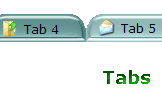WEB BUTTONS HOW TO'S
 How To's
How To's 
 Menu Css Mouseover Expandable
Menu Css Mouseover Expandable Css Pull Down Menu
Css Pull Down Menu Free Html Drop Down Menu
Free Html Drop Down Menu Cascade Menu Html
Cascade Menu Html Mm Menu Tutorial
Mm Menu Tutorial Css Cross Frame Menu
Css Cross Frame Menu Dreamweaver Drop Down Menues
Dreamweaver Drop Down Menues Free Button Menu Dropdowns
Free Button Menu Dropdowns Dropdown List Menu With Javascript
Dropdown List Menu With Javascript Javascript Select Submenu
Javascript Select Submenu Flyout Menu Sample
Flyout Menu Sample Create Submenu Horizontal Css
Create Submenu Horizontal Css Dhtml Expand And Collapse Div Menu
Dhtml Expand And Collapse Div Menu Flex Tree Menu Samples
Flex Tree Menu Samples Cross Frame Css Menu
Cross Frame Css Menu Creating Drop Down Menus Using Html
Creating Drop Down Menus Using Html
 Features
Features Online Help
Online Help  FAQ
FAQ
QUICK HELP
Save your menu.
MULTILEVEL MENU HTML
Button builder toolbar After that, you can edit your code to prepare the page for the menu insertion. Normally, no coding is required. Then set the cursor to the line you want menu code to be inserted to and click the "Insert" button. The menu code will be inserted into the page. Then you can either save the page or close the dialog without saving by clicking "Save" or "Close" buttons. Menu type - to select menu type (1-state, 2-state, 3-state and 3-state toggle).
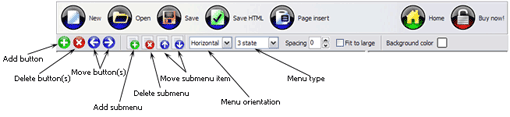
New - to create new project.
Open - to open existing project.
Save - to save current project into the project file (*.xwb).
Save as� - to save current project into the project file (*.xwb) or into the HTML file or to save your project under another name. Choose type from the "File type" list in the "Save as�" dialog.
Page insert - to insert your menu into the existing web-page. "Build the menu into your page" dialog will appear. Click "Browse" button to choose a page you want to insert your menu into. After choosing a page and clicking Ok, the chosen page's HTML code will be opened in the Code field of the dialog.
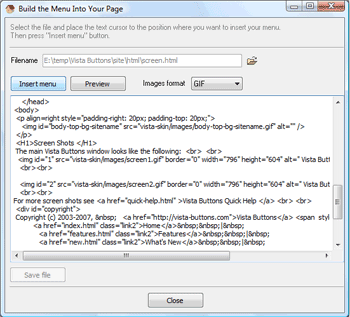
Add button - to add website buttons to the menu.
Delete button(s) - to delete selected button(s). Is inactive if no button is selected.
Move button(s) - to change selected button's order in the menu. Selected button(s) will be moved one position left/right each time you click one of the Move buttons.
Add submenu's item - to add submenu's item to the menu. Is inactive if no button is selected.
Delete button(s) - to delete selected submenu item(s). Is inactive if no button is selected.
Move submenu's item - to change selected submenu's item order in the menu. Selected item(s) will be moved one position up/down each time you click one of the submenu's item.
Menu orientation - to select menu orientation (vertical or horizontal). In vertical menu all website buttons are arranged in a column and have the same width. If the menu is horizontal then all its buttons are arranged in a row and have the same height.
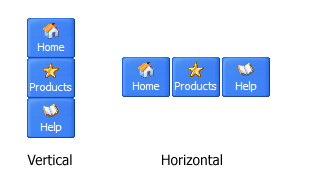
1-state buttons are simple static image buttons. Example:




2-state buttons respond to mouseOver event creating rollover effect. Mouse click doesn't change the button appearance. Example:
![]()
![]()
![]()
![]()
3-state buttons support both mouseOver and mouseClick event. Example:
![]()
![]()
![]()
![]()
3-state toggle buttons additionally stick in the pressed state after a click. Example:
![]()
![]()
![]()
![]()
Spacing - to add space between all buttons.
Fit to large - to make all the menu buttons have the same size. The size will be automatically set to accommodate the biggest text and/or icon in the menu.
Background color - click the square to select Work area's background color.
DESCRIPTION
Good navigation is an important step to website success. If people can't find their way around the site, they will quickly give up looking and leave, never to return. So, it's absolute vital that your website has a fast, neat, and
Don't allow your website visitors to get lost. Try Drop Down DHTML Menu!
Adjusting menu appearance Dhtml Menus Sliding
3-state rollover buttons Coole Html Effekte
Css Web Tabellen Templates Multilevel Menu Html Total control of all menu parameters
RELATED
Multilevel Drop Down Navigation Menus: Examples and Tutorials This article presents over 25 (horizontal and vertical) multilevel drop down menu built using Here are the samples extendstudio.com/creative-dw-menus-pack/samples.html
Create a multilevel Dropdown menu with CSS and improve it via Learn how to create a multilevel dropdown menu with CSS and spice it up with jQuery This function will call our mainmenu() function as soon as the html
Vertical XML Multilevel Menu - OXYLUS Flash Board Threads in Forum: Vertical XML Multilevel Menu: Forum Tools Display Problems - Menu covers the html content next to it
Multilevel Sliding Menu Setting sizes for the Multilevel Menu When you put the menu in your html file, you can set any width and height you desire for your movie clip, and it will stretch to fit
Css Based Multilevel Menu : XML Multilevel Sliding Menu, Vertical Vertical XML Multilevel Menu 1.0. Need a vertical menu for your project?Check out The css drop down menu uses standard HTML tags and CSS only. No Javascript is required.
Dropdown Menus using Multilevel UL LI : CSS, HTML Hi, Please find the code. Hi, Please find the code.
JavaScript Multilevel Drop Down Menu This JavaScript code creates the selecting menus which display own items.JavaScript Multilevel Drop Down Menu - Multilevel Drop Down Menu
Vertical XML Multilevel Menu - OXYLUS Flash Board Threads in Forum: Vertical XML Multilevel Menu: Forum Tools Display Problems - Menu covers the html content next to it
Multilevel menu (PHP/MySQL) [Archive] - CodingForums.com [Archive] Multilevel menu (PHP/MySQL) PHP I'm doing a webshop project at the time. It's sort of a "learn-php-and-mysql"-project, meaning I'm not very into php yet
In the Woods Multi-level Menus with jQuery and CSS 10 Basic Multilevel Menu Options. Here are a few of the basic drop down menus is disabled then the cssonly class will remain in the HTML and the menu will
Multilevel menu (PHP/MySQL) [Archive] - CodingForums.com [Archive] Multilevel menu (PHP/MySQL) PHP I'm doing a webshop project at the time. It's sort of a "learn-php-and-mysql"-project, meaning I'm not very into php yet
All components - Flash Components Flash components such as XML driven Flash menus, galleries, templates, audio and video players - ActionScript 2.0 ( AS 2.0 ) or ActionScript 3.0 ( AS 3.0 ) versions both
How To Insert A Navigation Menu Html Code. Web Menu How To create nested, multilevel, SEO friendly navigation menu for Thesis Theme with NAVT plugin. SEO friendly features unordered list menu code is generated within HTML
XML Multilevel Sliding Menu, XML Flash Dynamic Menu Multilevel Sliding Menu requires Macromedia Flash 8 and Action Script 2.0. It can take any size given to the object tag inside html. it can be easly
Dynamic Drive- Multiple Level Menus jQuery TreeView Menu brings together all the most practical features requested in a Tree Menu into one awesome menu script. The markup for the menu is simply a HTML
Plugins | jQuery Plugins This is a powerful component to build easily a multilevel tree menu or a <a href="../mb_carusel/carousel.html" target="_blank" img="image.gif" >menu_1.1 (href)</a
Multilevel DHTML Menu Expander 1.1 script for Free download Free Multilevel DHTML Menu Expander 1.1 script and Multilevel DHTML Menu Expander 1.1 software at Brothersoft JavaScript Scripts
Multilevel Sliding Menu by oxylus - This is a XML Sliding Description. Multilevel Sliding Menu requires Macromedia Flash 8 and Action Script 2.0. It has a tree structure, getting the data from a XML file.
JavaScript multilevel menu JavaScript multilevel menu. By Dr Alex. Providing your visitors with an easy way to navigate menu bar is not limited to web pages: you can easily use it in your HTML
Multi-level Drop Down Menus If youre looking for a multilevel menu thats a little less common to fit a is disabled then the cssonly class will remain in the HTML and the menu will
Vertical XML Multilevel Menu - OXYLUS Flash Board Threads in Forum: Vertical XML Multilevel Menu: Forum Tools Display Problems - Menu covers the html content next to it
All components - Flash Components Flash components such as XML driven Flash menus, galleries, templates, audio and video players - ActionScript 2.0 ( AS 2.0 ) or ActionScript 3.0 ( AS 3.0 ) versions both
Antechinus JavaScript Editor Free Download - Editor for Antechinus JavaScript Editor - Editor for javaScript,PHP,HTML. Make rollover multilevel menu - Size:16.20 MB
JSAdsMenu - A cool multilevel menu made in JavaScript ADefined menu items will be animated by moving arrows like on ads signes on mouse rollover. (compatible with NE6.x, IE5
All components - Flash Components Flash components such as XML driven Flash menus, galleries, templates, audio and video players - ActionScript 2.0 ( AS 2.0 ) or ActionScript 3.0 ( AS 3.0 ) versions both
Vista Web Buttons: Superior html buttons and html menus! Create excellent html drop down menus and web buttons with minimum effort!
Create a multilevel Dropdown menu with CSS and improve it via Learn how to create a multilevel dropdown menu with CSS and spice it up with jQuery This function will call our mainmenu() function as soon as the html
ThinkHTML: Timo's float-drop CSS-only dropdown menu - simplified Float-drop CSS-only multilevel dropdown menu This menu uses no extra html. This menu is keyboard accessible without javascript.
JavaScript Multilevel Drop Down Menu This JavaScript code creates the selecting menus which display own items.JavaScript Multilevel Drop Down Menu - Multilevel Drop Down Menu
Multilevel Sliding Menu by oxylus - This is a XML Sliding Description. Multilevel Sliding Menu requires Macromedia Flash 8 and Action Script 2.0. It has a tree structure, getting the data from a XML file.
MENU SAMPLES
Vista Style 5 - Animated ButtonsCommon Style 1 - CSS Button
Dinamique Menu Roulant XP Style Metallic - Web Design Graphics
Vista Style 6 - Buttons Graphics
Tabs Style 8 - Web Site Graphics
Tabs Style 4 - Icons Buttons
Tabs Style 7 - Button Menu
How To Create Submenus In Javascript
Vista Style 3 - Html Buttons